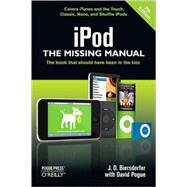
iPod: Covers Itunes and the Touch, Classic, Nano, and Shuffle Ipods
by Biersdorfer, J. D.Rent Book
Rent Digital
New Book
We're Sorry
Sold Out
Used Book
We're Sorry
Sold Out
How Marketplace Works:
- This item is offered by an independent seller and not shipped from our warehouse
- Item details like edition and cover design may differ from our description; see seller's comments before ordering.
- Sellers much confirm and ship within two business days; otherwise, the order will be cancelled and refunded.
- Marketplace purchases cannot be returned to eCampus.com. Contact the seller directly for inquiries; if no response within two days, contact customer service.
- Additional shipping costs apply to Marketplace purchases. Review shipping costs at checkout.
Summary
Author Biography
J.D. Biersdorfer is the author of iPod: The Missing Manual and The iPod Shuffle Fan Book, and is co-author of The Internet: The Missing Manual and the second edition of Google: The Missing Manual. She has been writing the weekly computer Q&A column for the Circuits section of The New York Times since 1998.
David Pogue, Yale '85, is the weekly personal-technology columnist for the New York Times and an Emmy award-winning tech correspondent for CBS News. With 3 million books in print, he is also one of the world's bestselling how-to authors. He wrote or co-wrote seven books in the "for Dummies" series (including Macs, Magic, Opera, and Classical Music); in 1999, he launched his own series of complete, funny computer books called Missing Manuals, which now includes 30 titles.
David and his wife Jennifer Pogue, MD, live in Connecticut with their three young children. His web site is www.davidpogue.com.
Table of Contents
| The Missing Credits | |
| About the Creative Team | |
| Acknowledgements | |
| The Missing Manual Series | |
| Introduction | |
| How to Use This Book | |
| Meet the iPod: Out of the Box and into Your Ears in 15 Minutes | |
| Meet the iPod Classic | |
| Meet the iPod Shuffle | |
| Meet the iPod Nano | |
| Meet the iPod Touch | |
| Install iTunes | |
| Unpack iPod and Set It Up | |
| Three Ways to Get Music for iTunes (and iPod) | |
| Get Stuff Onto the iPod Classic or Nano: The Quick Way | |
| Manually Load the iPod Classic or Nano | |
| Get Songs on the iPod Shuffle Quickly | |
| Manually Load the iPod Shuffle | |
| Get Stuff on the iPod Touch: The Quick Way | |
| Manually Load the iPod Touch | |
| Disconnect the iPod from Your Computer | |
| Charge the iPod the First Time | |
| Control the iPod Classic or Nanowith the Click Wheel | |
| Other iPod Ports and Switches | |
| Basic Finger Moves for the iPod Touch Screen | |
| Special Buttons on the iPod Touch | |
| Find the Music on Your iPod-and Play It | |
| Bopping Around the iPod Classic, Nano, and Shuffle | |
| Turn the iPod On and Off-or Put It On Hold | |
| Navigate the iPod's Menus | |
| What's in the Music Menu | |
| Cover Flow on the iPod | |
| What's in the Videos Menu | |
| What's in the Photos Menu | |
| What's in the Podcasts Menu | |
| What's in the Extras Menu | |
| What's in the Settings Menu | |
| Other Menus: Shuffle Songs and Now Playing | |
| Customize Your iPod's Menus | |
| Set the iPod's Clock(s) | |
| Use the iPod as an Alarm Clock | |
| Search for Songs on the iPod | |
| Jump Around Within Songs and Videos | |
| Adjust the iPod's Volume | |
| Charge the iPod Without the Computer | |
| Play Games on an iPod | |
| Some Idiot Set the iPod Menus to Greek | |
| Lock Up Your Pod | |
| Touring the Touch | |
| Turn iPod Touch On and Off | |
| The Home Button and Home Screen | |
| What's in the Music Menu | |
| What's in the Videos Menu | |
| What's in the Photos Menu | |
| What's in the Settings Menu | |
| Other Icons on the Touch Home Screen | |
| Fancier Fingerwork for the iPod Touch | |
| Customize Your Touch Menus | |
| Cover Flow in Motion | |
| The Now Playing Screen: The Basics | |
| The Now Playing Screen: Song Maneuvers | |
| Install (and Uninstall) New Apps | |
| Set Up and Check Your Mail | |
| iTunes Basics | |
| The iTunes Window: An Introduction | |
| Change the Look of the iTunes Window | |
| Change the Size of the iTunes Window | |
| Import Specific Songs From Your CDs | |
| Change Import Settings for Better Audio Quality | |
| Three Ways to Brow | |
| Table of Contents provided by Publisher. All Rights Reserved. |
An electronic version of this book is available through VitalSource.
This book is viewable on PC, Mac, iPhone, iPad, iPod Touch, and most smartphones.
By purchasing, you will be able to view this book online, as well as download it, for the chosen number of days.
Digital License
You are licensing a digital product for a set duration. Durations are set forth in the product description, with "Lifetime" typically meaning five (5) years of online access and permanent download to a supported device. All licenses are non-transferable.
More details can be found here.
A downloadable version of this book is available through the eCampus Reader or compatible Adobe readers.
Applications are available on iOS, Android, PC, Mac, and Windows Mobile platforms.
Please view the compatibility matrix prior to purchase.
