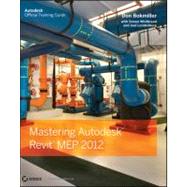
Mastering Autodesk Revit MEP 2012
by Bokmiller, Don; Whitbread, Simon; Londenberg, JoelRent Book
New Book
We're Sorry
Sold Out
Used Book
We're Sorry
Sold Out
eBook
We're Sorry
Not Available
How Marketplace Works:
- This item is offered by an independent seller and not shipped from our warehouse
- Item details like edition and cover design may differ from our description; see seller's comments before ordering.
- Sellers much confirm and ship within two business days; otherwise, the order will be cancelled and refunded.
- Marketplace purchases cannot be returned to eCampus.com. Contact the seller directly for inquiries; if no response within two days, contact customer service.
- Additional shipping costs apply to Marketplace purchases. Review shipping costs at checkout.
Summary
Author Biography
Don Bokmiller is BIM Manager at Clark Nexsen Architecture & Engineering in Norfolk, Virginia, and also provides training and support for Revit MEP through Inlet Technology, an Autodesk Channel Partner. He has worked in the architectural/engineering design community for more than 14 years, has been a valued member of the beta testing team since Revit MEP's first release, and is an active and well-known AUGI forum participant. Simon Whitbread has over 25 years of experience in the construction industry and has been teaching Revit to students of all experience levels for the past 7 years. He is part of the Revit beta testing group and provides implementation, training, and support services. He is also a committee member for Revit Technology Conference (RTC). Joel Londenberg is the BIM Manager for ACH Mechanical, an HVAC contractor. He has also been a training and implementation consultant specializing in Revit MEP and has many years of MEP design experience on a wide range of projects.
Table of Contents
1 Exploring the Revit MEP 2012 User Interface.
2 Creating an Effective Project Template.
3 Worksets and Worksharing.
4 Project Collaboration.
5 Multiplatform Interopability: Working with 2D and 3D Data.
6 Parameters.
7 Schedules.
Part 2: Revit MEP for Mechanical.
8 HVAC Cooling and Heating Load Analysis.
9 Creating Logical Systems.
10 Mechanical Systems and Ductwork.
11 Mechanical Piping.
Part 3: Revit MEP for Electrical.
12 Lighting.
13 Power and Communications.
14 Circuiting and Panels.
Part 4: Revit MEP for Plumbing.
15 Plumbing (Domestic, Sanitary, Other).
16 Fire Protection.
Part 5: Managing Content in Revit MEP.
17 Solid Modeling.
18 Creating Symbols and Annotations.
19 Creating Equipment.
20 Creating Light Fixtures.
21 Creating Devices.
22 Details.
23 Sheets.
An electronic version of this book is available through VitalSource.
This book is viewable on PC, Mac, iPhone, iPad, iPod Touch, and most smartphones.
By purchasing, you will be able to view this book online, as well as download it, for the chosen number of days.
Digital License
You are licensing a digital product for a set duration. Durations are set forth in the product description, with "Lifetime" typically meaning five (5) years of online access and permanent download to a supported device. All licenses are non-transferable.
More details can be found here.
A downloadable version of this book is available through the eCampus Reader or compatible Adobe readers.
Applications are available on iOS, Android, PC, Mac, and Windows Mobile platforms.
Please view the compatibility matrix prior to purchase.
