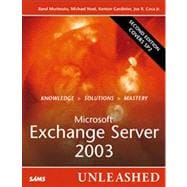| Introduction |
|
1 | (7) |
|
Part I Microsoft Exchange Server 2003 Overview |
|
|
|
Exchange Server 2003 Technology Primer |
|
|
7 | (28) |
|
Using Exchange Server 2003 As an Email and Calendaring Solution |
|
|
8 | (1) |
|
Taking Advantage of Active Directory in Exchange |
|
|
8 | (1) |
|
Leveraging Exchange Server 2003 As a Web Access Solution |
|
|
9 | (1) |
|
Expanding into the New Wireless and Mobility Technologies |
|
|
10 | (1) |
|
Choosing the Right Time to Migrate to Exchange Server 2003 |
|
|
11 | (2) |
|
Adding an Exchange Server 2003 Server to an Existing Exchange Organization |
|
|
12 | (1) |
|
Migrating from Exchange 2000 to Exchange Server 2003 |
|
|
12 | (1) |
|
Migrating from Exchange 5.5 to Exchange Server 2003 |
|
|
12 | (1) |
|
Migrating from Novell GroupWise to Exchange Server 2003 |
|
|
13 | (1) |
|
Migrating from Lotus Notes to Exchange Server 2003 |
|
|
13 | (1) |
|
Understanding the Two Versions of Exchange Server 2003 |
|
|
13 | (2) |
|
Getting to Know the Exchange Server 2003 Standard Edition |
|
|
14 | (1) |
|
Expanding into the Exchange Server 2003 Enterprise Edition |
|
|
14 | (1) |
|
Understanding How Improvements in Windows 2003 Enhance Exchange Server 2003 |
|
|
15 | (5) |
|
Drag-and-Drop Capabilities in Administrative Tools |
|
|
15 | (1) |
|
Built-in Setup, Configuration, and Management Wizards |
|
|
15 | (1) |
|
|
|
16 | (1) |
|
IPSec and Wireless Security Improvements |
|
|
16 | (1) |
|
Microsoft Internet Security and Acceleration Server (ISA) 2004 Enhancements |
|
|
16 | (1) |
|
Performance and Functionality Improvements |
|
|
17 | (1) |
|
Global Catalog Caching on a Domain Controller |
|
|
17 | (1) |
|
Remote Installation Service for Servers |
|
|
17 | (1) |
|
Scaling Reliability with 8-Node Clustering |
|
|
18 | (1) |
|
Taking Advantage of the Windows 2003 SP1 Security Configuration Wizard |
|
|
19 | (1) |
|
Improving Mailbox Recovery Through Volume Shadow Copy Services |
|
|
19 | (1) |
|
Reliability Enhancements in Exchange Server 2003 |
|
|
20 | (1) |
|
Simplifying Mailbox Recovery Using Integrated Tools |
|
|
20 | (1) |
|
Leveraging Recovery Storage Group Functionality |
|
|
20 | (1) |
|
Expanding on Manageability and Administration Benefits of Exchange Server 2003 |
|
|
21 | (4) |
|
Improving the Speed of Mailbox Moves |
|
|
21 | (1) |
|
Establishing Dynamic Distribution Lists |
|
|
21 | (1) |
|
Replicating Directories Between Forests |
|
|
22 | (1) |
|
Simplifying Migrations Using Structured Migration Tools |
|
|
23 | (1) |
|
Taking Advantage of Microsoft Operations Manager |
|
|
24 | (1) |
|
Improvements in Exchange Server 2003 Security |
|
|
25 | (2) |
|
Establishing Security Between Front-End and Back-End Servers |
|
|
25 | (1) |
|
Creating Cross-Forest Kerberos Authentication |
|
|
25 | (1) |
|
Restricting Distribution Lists to Authenticated Users |
|
|
25 | (1) |
|
Using Safe and Blocked Lists |
|
|
26 | (1) |
|
Filtering of Inbound Recipients Functionality |
|
|
26 | (1) |
|
Blocking Attachments in Outlook Web Access (OWA) |
|
|
27 | (1) |
|
Supporting S/MIME for OWA Attachments |
|
|
27 | (1) |
|
Supporting SenderID Messaging Framework |
|
|
27 | (1) |
|
Leveraging Mobility in Exchange Server 2003 |
|
|
27 | (2) |
|
Improving Outlook Web Access's Functionality |
|
|
28 | (1) |
|
Using Outlook 2003 over HTTPS |
|
|
28 | (1) |
|
Leveraging ActiveSync for Exchange Replication |
|
|
29 | (1) |
|
Connecting Users Through Wireless Technologies |
|
|
29 | (1) |
|
Performance Improvements in Exchange Server 2003 |
|
|
29 | (2) |
|
Allocating Memory to Improve Performance |
|
|
30 | (1) |
|
Using Caching on Distribution Lists |
|
|
30 | (1) |
|
Controlling Message Notification |
|
|
30 | (1) |
|
Solidifying Core Technologies for Exchange Server 2003 |
|
|
31 | (1) |
|
Solidifying DNS for Proper Message Routing |
|
|
31 | (1) |
|
Deploying Global Catalogs for Reliable Directory Lookup |
|
|
32 | (1) |
|
Completing a Migration to Windows 2003 |
|
|
32 | (1) |
|
|
|
32 | (1) |
|
|
|
32 | (3) |
|
Planning, Prototyping, Migrating, and Deploying Exchange Server 2003 |
|
|
35 | (34) |
|
Initiation, Planning, Prototype, and Pilot: The Four Phases to the Upgrade |
|
|
36 | (1) |
|
Documentation Required During the Phases |
|
|
36 | (1) |
|
Initiation Phase: Defining the Scope and Goals |
|
|
37 | (5) |
|
|
|
37 | (1) |
|
|
|
38 | (4) |
|
Initiation Phase: Creating the Statement of Work |
|
|
42 | (4) |
|
Summarizing the Scope of Work |
|
|
42 | (1) |
|
|
|
43 | (1) |
|
Summarizing the Timeline and Milestones |
|
|
44 | (1) |
|
Summarizing the Resources Required |
|
|
44 | (1) |
|
Summarizing the Risks and Assumptions |
|
|
45 | (1) |
|
Summarizing the Initial Budget |
|
|
45 | (1) |
|
Getting Approval on the Statement of Work |
|
|
46 | (1) |
|
Planning Phase: Discovery |
|
|
46 | (2) |
|
Understanding the Existing Environment |
|
|
46 | (1) |
|
Understanding the Geographic Distribution of Resources |
|
|
47 | (1) |
|
Planning Phase: Creating the Design Document |
|
|
48 | (5) |
|
Collaboration Sessions: Making the Design Decisions |
|
|
48 | (1) |
|
Disaster Recovery Options |
|
|
49 | (1) |
|
Design Document Structure |
|
|
50 | (3) |
|
|
|
53 | (1) |
|
Creating the Migration Document |
|
|
53 | (7) |
|
|
|
54 | (1) |
|
Creating the Migration Document |
|
|
55 | (5) |
|
|
|
60 | (2) |
|
What Is Needed for the Lab? |
|
|
60 | (1) |
|
Disaster Recovery Testing |
|
|
61 | (1) |
|
Documentation from the Prototype |
|
|
62 | (1) |
|
Final Validation of the Migration Document |
|
|
62 | (1) |
|
The Pilot Phase: Validating the Plan to a Limited Number of Users |
|
|
62 | (2) |
|
The First Server in the Pilot |
|
|
63 | (1) |
|
|
|
63 | (1) |
|
Gauging the Success of the Pilot Phase |
|
|
64 | (1) |
|
The Production Migration/Upgrade |
|
|
64 | (1) |
|
Decommissioning the Old Exchange Environment |
|
|
65 | (1) |
|
Supporting the New Exchange Server 2003 Environment |
|
|
65 | (1) |
|
|
|
65 | (1) |
|
|
|
66 | (3) |
|
Installing Exchange Server 2003 |
|
|
69 | (44) |
|
Preparing for Implementation of Exchange 2003 |
|
|
69 | (6) |
|
Implementing Active Directory |
|
|
70 | (1) |
|
Realizing the Impact of Windows on Exchange |
|
|
70 | (1) |
|
|
|
70 | (1) |
|
Choosing Between Active Directory Mixed and Native Mode in Exchange 2003 |
|
|
71 | (1) |
|
Selecting a Windows 2000/Windows 2003 Group Model |
|
|
71 | (2) |
|
Extending the Active Directory Schema |
|
|
73 | (1) |
|
Preparing the Windows 2000 or Windows 2003 Domain |
|
|
74 | (1) |
|
Preparing to Install Exchange 2003 |
|
|
75 | (1) |
|
Planning Your Exchange 2003 Installation |
|
|
75 | (1) |
|
Choosing to Install Exchange in Either a Test or Production Environment |
|
|
75 | (1) |
|
Prototyping Your Exchange 2003 Installation |
|
|
76 | (1) |
|
Conducting Preinstallation Checks on Exchange 2003 |
|
|
76 | (2) |
|
Verifying Core Services Installation |
|
|
77 | (1) |
|
|
|
77 | (1) |
|
|
|
77 | (1) |
|
|
|
78 | (1) |
|
Performing an Interactive Installation of Exchange Server 2003 |
|
|
78 | (2) |
|
Performing a Scripted Installation of Exchange Server 2003 |
|
|
80 | (2) |
|
Creating the unattend Install File |
|
|
81 | (1) |
|
Running setup in Unattended Mode |
|
|
81 | (1) |
|
Completing the Installation of Exchange 2003 |
|
|
82 | (7) |
|
Creating Administrative Group and Routing Group Structure |
|
|
82 | (3) |
|
|
|
85 | (2) |
|
|
|
87 | (1) |
|
Creating Additional Mailbox Stores |
|
|
87 | (2) |
|
Creating a Public Folder Store |
|
|
89 | (1) |
|
Performing Postinstallation Configurations |
|
|
89 | (9) |
|
|
|
90 | (1) |
|
Removing Information Stores |
|
|
90 | (1) |
|
Setting Up Routing Group Connectors |
|
|
91 | (2) |
|
Enabling Logging and Message Tracking |
|
|
93 | (1) |
|
Dismounting and Deleting Public Folder Stores |
|
|
94 | (1) |
|
Using System Policies to Manage Mailbox and Public Stores |
|
|
95 | (1) |
|
Best Practices for Configuring Storage Groups and Databases |
|
|
96 | (1) |
|
Delegating Administration in Exchange 2003 |
|
|
97 | (1) |
|
Configuring Additional Server Services |
|
|
98 | (8) |
|
Installing a Bridgehead Server |
|
|
98 | (1) |
|
Enabling SSL for Services on Front-End Servers |
|
|
99 | (1) |
|
|
|
100 | (1) |
|
Creating New Public Folder Trees |
|
|
101 | (1) |
|
Using Dedicated Public Folder Servers |
|
|
102 | (1) |
|
Designing Public Folder Trees |
|
|
102 | (1) |
|
Understanding Public Folder Replication |
|
|
103 | (1) |
|
|
|
103 | (1) |
|
SMTP Connectors and Virtual Servers |
|
|
104 | (1) |
|
Securing SMTP Mail Relays |
|
|
105 | (1) |
|
Testing the Exchange 2003 Installation |
|
|
106 | (2) |
|
|
|
106 | (1) |
|
Testing Mail Flow Using OWA |
|
|
107 | (1) |
|
Installing the Exchange System Manager |
|
|
107 | (1) |
|
|
|
108 | (1) |
|
|
|
109 | (4) |
|
Part II Exchange Server 2003 |
|
|
|
Designing Exchange Server 2003 for a Small to Medium Network |
|
|
113 | (22) |
|
Formulating a Successful Design Strategy |
|
|
113 | (1) |
|
Getting the Most Out of Exchange Server 2003 Functionality |
|
|
113 | (5) |
|
Outlining Significant Changes in Exchange Server 2003 |
|
|
114 | (1) |
|
Reviewing Exchange and Operating System Requirements |
|
|
115 | (2) |
|
Scaling Exchange Server 2003 |
|
|
117 | (1) |
|
Having Exchange Server 2003 Coexist with an Existing Network Infrastructure |
|
|
117 | (1) |
|
Identifying Third-Party Product Functionality |
|
|
118 | (1) |
|
Understanding Active Directory Design Concepts for Exchange Server 2003 |
|
|
118 | (5) |
|
Understanding the Active Directory Forest |
|
|
118 | (2) |
|
Understanding the Active Directory Domain Structure |
|
|
120 | (1) |
|
Reviewing Active Directory Infrastructure Components |
|
|
120 | (3) |
|
Understanding Multiple Forests Design Concepts Using Microsoft Identity Integration Server 2003 |
|
|
123 | (1) |
|
Determining Exchange Server 2003 Placement |
|
|
123 | (4) |
|
Designing Administrative Groups |
|
|
123 | (1) |
|
Planning Routing Group Topology |
|
|
124 | (1) |
|
Examining Public Folder Design Concepts |
|
|
125 | (1) |
|
Understanding Environment Sizing Considerations |
|
|
125 | (1) |
|
Identifying Client Access Points |
|
|
125 | (2) |
|
Configuring Exchange Server 2003 for Maximum Performance and Reliability |
|
|
127 | (4) |
|
Designing an Optimal Operating System Configuration for Exchange |
|
|
127 | (1) |
|
Avoiding Virtual Memory Fragmentation Issues |
|
|
128 | (1) |
|
Configuring Disk Options for Performance |
|
|
128 | (1) |
|
Working with Multiple Exchange Databases and Storage Groups |
|
|
129 | (1) |
|
Understanding Clustering for Exchange Server 2003 |
|
|
130 | (1) |
|
Monitoring Design Concepts with Microsoft Operations Manager 2005 |
|
|
131 | (1) |
|
Outlining Backup and Restore Design Concepts and the Volume Shadow Copy Service |
|
|
131 | (1) |
|
Uncovering Enhanced Antivirus and Spam Features |
|
|
131 | (1) |
|
Securing and Maintaining an Exchange Server 2003 Implementation |
|
|
131 | (2) |
|
Patching the Operating System Using Windows Software Update Services |
|
|
131 | (1) |
|
Using Front-End Server Functionality |
|
|
132 | (1) |
|
Implementing Maintenance Schedules |
|
|
132 | (1) |
|
Using Antivirus and Backup Solutions |
|
|
132 | (1) |
|
|
|
133 | (1) |
|
|
|
133 | (2) |
|
Designing an Enterprise Exchange Server 2003 Environment |
|
|
135 | (28) |
|
Designing for Small Organizations---Company123 |
|
|
135 | (1) |
|
Designing for Midsize Organizations---OrganizationY |
|
|
136 | (1) |
|
Designing for Large Organizations---CompanyABC |
|
|
136 | (1) |
|
Designing Active Directory for Exchange Server 2003 |
|
|
136 | (6) |
|
Understanding Forest and Domain Design |
|
|
137 | (1) |
|
Outlining AD Site and Replication Topology Layout |
|
|
138 | (1) |
|
Reviewing Domain Controller and Global Catalog Placement Concepts |
|
|
138 | (1) |
|
|
|
139 | (1) |
|
Outlining Active Directory Design Decisions for Small Organizations |
|
|
139 | (1) |
|
Outlining Midsize Organization AD Design Decisions |
|
|
140 | (2) |
|
Outlining Large Organization AD Design Decisions |
|
|
142 | (1) |
|
Determining Hardware and Software Components |
|
|
142 | (5) |
|
Designing Server Number and Placement |
|
|
142 | (1) |
|
Providing for Server Redundancy and Optimization |
|
|
143 | (1) |
|
Reviewing Server Memory and Processor Recommendations |
|
|
143 | (1) |
|
Outlining Server Operating System Considerations |
|
|
144 | (1) |
|
Designing Clustering and Advanced Redundancy Options |
|
|
145 | (1) |
|
Reviewing Small Organization Hardware and Software Design Decisions |
|
|
145 | (1) |
|
Reviewing Midsize Organization Hardware and Software Design Decisions |
|
|
146 | (1) |
|
Reviewing Large Organization Hardware and Software Design Decisions |
|
|
146 | (1) |
|
Designing Exchange Infrastructure |
|
|
147 | (7) |
|
Determining Exchange Version and Org Name |
|
|
148 | (1) |
|
Outlining Administrative Group and Routing Group Structure |
|
|
149 | (1) |
|
Designing Public Folder Structure and Replication |
|
|
149 | (1) |
|
Determining Exchange Databases and Storage Groups Layout |
|
|
149 | (1) |
|
Outlining Exchange Recovery Options |
|
|
150 | (1) |
|
Considering Exchange Antivirus and Antispam Design |
|
|
150 | (1) |
|
|
|
151 | (1) |
|
Reviewing Small Organization Exchange Infrastructure Design Decisions |
|
|
151 | (2) |
|
Reviewing Midsize Organization Exchange Infrastructure Design Decisions |
|
|
153 | (1) |
|
Reviewing Large Organization Exchange Infrastructure Design Decisions |
|
|
153 | (1) |
|
Integrating Client Access into Exchange Server 2003 Design |
|
|
154 | (3) |
|
Outlining Client Access Methods |
|
|
154 | (1) |
|
Determining Front-End Server Design |
|
|
155 | (1) |
|
Reviewing Small Organization Client Access Design Decisions |
|
|
156 | (1) |
|
Reviewing Midsize Organization Client Access Design Decisions |
|
|
156 | (1) |
|
Reviewing Large Organization Client Access Design Decisions |
|
|
157 | (1) |
|
Summarizing Design Examples |
|
|
157 | (3) |
|
Summarizing the Sample Small Organization Design Model |
|
|
157 | (1) |
|
Summarizing the Sample Midsize Organization Design Model |
|
|
158 | (1) |
|
Summarizing the Sample Large Organization Design Model |
|
|
159 | (1) |
|
|
|
160 | (1) |
|
|
|
160 | (3) |
|
Integrating Exchange Server 2003 in a Non-Windows Environment |
|
|
163 | (22) |
|
Synchronizing Directory Information with Microsoft Identity Integration Server (MIIS) 2003 |
|
|
164 | (5) |
|
|
|
164 | (1) |
|
Understanding MIIS 2003 Concepts |
|
|
165 | (1) |
|
Exploring MIIS 2003 Account Provisioning |
|
|
166 | (1) |
|
Outlining the Role of Management Agents (MAs) in MIIS 2003 |
|
|
167 | (1) |
|
Defining MIIS 2003 and Group Management |
|
|
168 | (1) |
|
Installing MIIS 2003 with SQL 2000 |
|
|
168 | (1) |
|
Synchronizing Exchange Server 2003 with Novell eDirectory |
|
|
169 | (6) |
|
Understanding Novell eDirectory |
|
|
169 | (1) |
|
Deploying MIIS 2003 for Identity Management with eDirectory |
|
|
169 | (1) |
|
Using Microsoft Directory Synchronization Services to Integrate Directories |
|
|
170 | (2) |
|
Installing the Microsoft Directory Synchronization Service |
|
|
172 | (1) |
|
Synchronizing eDirectory/NDS with Active Directory Using Services for NetWare |
|
|
172 | (1) |
|
|
|
173 | (1) |
|
Identifying Limitations on Directory Synchronization with MSDSS |
|
|
174 | (1) |
|
Backing Up and Restoring MSDSS Information |
|
|
174 | (1) |
|
Managing Identity Information Between LDAP Directories and Exchange Server 2003 |
|
|
175 | (3) |
|
Understanding LDAP from a Historical Perspective |
|
|
176 | (1) |
|
Understanding How LDAP Works |
|
|
177 | (1) |
|
Outlining the Differences Between LDAP2 and LDAP3 Implementations |
|
|
177 | (1) |
|
Using Services for Unix to Integrate Unix Environments with Exchange Server 2003 |
|
|
178 | (4) |
|
Defining Services for Unix |
|
|
179 | (1) |
|
Understanding Services for Unix Prerequisites |
|
|
179 | (1) |
|
Outlining the Role of Interix As a Component of Services for Unix |
|
|
180 | (1) |
|
Understanding Interix Scripting |
|
|
180 | (1) |
|
Outlining Interix Tools and Programming Languages |
|
|
181 | (1) |
|
Synchronizing Users with SFU |
|
|
181 | (1) |
|
Detailing User Name Mapping in SFU |
|
|
181 | (1) |
|
Performing Password Synchronization with SFU |
|
|
181 | (1) |
|
|
|
182 | (1) |
|
|
|
182 | (3) |
|
Part III Networking Services Impact on Exchange |
|
|
|
Domain Name System Impact on Exchange Server 2003 |
|
|
185 | (26) |
|
Defining the Domain Name Service |
|
|
185 | (2) |
|
|
|
186 | (1) |
|
Understanding Who Needs DNS |
|
|
187 | (1) |
|
Outlining the Types of DNS Servers |
|
|
187 | (2) |
|
|
|
188 | (1) |
|
Exploring Third-Party (Checkpoint-Meta IP or Lucent Vital QIP) DNS |
|
|
188 | (1) |
|
Examining DNS Compatibility Between DNS Platforms |
|
|
188 | (1) |
|
|
|
189 | (8) |
|
|
|
189 | (2) |
|
|
|
191 | (1) |
|
DNS Replication or Zone Transfer |
|
|
192 | (1) |
|
|
|
192 | (5) |
|
Using DNS to Route SMTP Mail in Exchange Server 2003 |
|
|
197 | (2) |
|
Using DNS in Exchange 2003 |
|
|
197 | (1) |
|
Understanding SMTP Mail Routing |
|
|
198 | (1) |
|
Examining Client DNS Use for Exchange |
|
|
199 | (1) |
|
Understanding DNS Requirements for Exchange Server 2003 |
|
|
199 | (5) |
|
Exchange 5.5 and E2k3 DNS/WINS Name Resolutions Requirements |
|
|
199 | (1) |
|
DNS and SMTP RFC Standards |
|
|
200 | (1) |
|
|
|
200 | (1) |
|
|
|
200 | (1) |
|
Mixed Environment Mail Routing |
|
|
201 | (1) |
|
SMTP Mail Security, Virus Checking, and Proxies |
|
|
201 | (2) |
|
SMTP Server Scalability and Load Balancing |
|
|
203 | (1) |
|
Configuring DNS to Support Exchange Servers |
|
|
204 | (1) |
|
External DNS Servers for the Internet |
|
|
205 | (1) |
|
Internal DNS Servers for Outbound Mail Routing |
|
|
205 | (1) |
|
Internal DNS Servers for Internal Routing of Email Between Exchange Servers |
|
|
205 | (1) |
|
Troubleshooting DNS Problems |
|
|
205 | (4) |
|
Using Event Viewer to Troubleshoot |
|
|
205 | (1) |
|
Troubleshooting Using the ipconfig Utility |
|
|
206 | (1) |
|
Monitoring Exchange Using Performance Monitor |
|
|
207 | (1) |
|
Using nslookup for DNS Exchange Lookup |
|
|
207 | (1) |
|
Troubleshooting with DNSLINT |
|
|
208 | (1) |
|
Using dnscmd for Advanced DNS Troubleshooting |
|
|
209 | (1) |
|
|
|
209 | (1) |
|
|
|
210 | (1) |
|
Global Catalog and Domain Controller Placement |
|
|
211 | (22) |
|
Understanding Active Directory Structure |
|
|
212 | (2) |
|
|
|
212 | (1) |
|
|
|
212 | (1) |
|
|
|
212 | (1) |
|
Understanding AD Replication with Exchange Server 2003 |
|
|
213 | (1) |
|
Examining the Role of Domain Controllers in AD |
|
|
214 | (1) |
|
Examining Domain Controller Authentication in Active Directory |
|
|
214 | (1) |
|
Determining Domain Controller Placement with Exchange Server 2003 |
|
|
215 | (1) |
|
Defining the Global Catalog |
|
|
215 | (7) |
|
Understanding the Relationship Between Exchange Server 2003 and the AD Global Catalog |
|
|
216 | (1) |
|
Understanding Global Catalog Structure |
|
|
216 | (1) |
|
Creating Global Catalog Domain Controllers |
|
|
216 | (2) |
|
Verifying Global Catalog Creation |
|
|
218 | (1) |
|
Using Best Practices for Global Catalog Placement |
|
|
219 | (1) |
|
Optimizing Global Catalog Promotion |
|
|
219 | (1) |
|
Exploring Global Catalog Demotion |
|
|
219 | (1) |
|
Deploying Domain Controllers Using the Install from Media Option |
|
|
220 | (1) |
|
Understanding Universal Group Caching for AD Sites |
|
|
221 | (1) |
|
Exploring DSAccess, DSProxy, and the Categorizer |
|
|
222 | (3) |
|
|
|
223 | (1) |
|
Determining the DSAccess Roles |
|
|
223 | (1) |
|
|
|
224 | (1) |
|
Outlining the Role of the Categorizer |
|
|
224 | (1) |
|
Understanding AD Functionality Modes and Their Relationship to Exchange Groups |
|
|
225 | (5) |
|
Understanding Windows Group Types |
|
|
225 | (1) |
|
|
|
225 | (1) |
|
Defining Distribution Groups in Exchange Server 2003 |
|
|
225 | (1) |
|
Outlining Mail-Enabled Security Groups in Exchange Server 2003 |
|
|
226 | (1) |
|
|
|
226 | (1) |
|
Functional Levels in Windows Server 2003 Active Directory |
|
|
227 | (1) |
|
Exchange Server 2003 Functional Modes |
|
|
228 | (2) |
|
|
|
230 | (1) |
|
|
|
230 | (3) |
|
Securing Exchange Server 2003 with ISA Server 2004 |
|
|
233 | (54) |
|
Understanding Internet Security and Acceleration (ISA) Server 2004 |
|
|
234 | (1) |
|
Outlining the Need for ISA Server 2004 in Exchange Environments |
|
|
234 | (3) |
|
Outlining the High Cost of Security Breaches |
|
|
234 | (1) |
|
Outlining the Critical Role of Firewall Technology in a Modern Connected Infrastructure |
|
|
235 | (1) |
|
Understanding the Growing Need for Application-Layer Filtering |
|
|
236 | (1) |
|
Outlining the Inherent Threat in Exchange OWA/EMS Traffic |
|
|
237 | (2) |
|
Understanding Web (HTTP) Exploits |
|
|
237 | (1) |
|
Securing Encrypted (Secure Sockets Layer) Web Traffic |
|
|
238 | (1) |
|
Outlining ISA Server 2004's Messaging Security Mechanisms |
|
|
238 | (1) |
|
Securing Exchange Outlook Web Access with ISA Server 2004 |
|
|
239 | (13) |
|
Exporting and Importing the OWA Certificate to the ISA Server |
|
|
240 | (3) |
|
Creating an Outlook Web Access Publishing Rule |
|
|
243 | (4) |
|
Redirecting HTTP OWA Traffic to HTTPS Traffic |
|
|
247 | (5) |
|
Customizing Forms-Based Authentication |
|
|
252 | (1) |
|
Securing Exchange Mobile Services (EMS) with ISA |
|
|
252 | (6) |
|
Supporting Mobile Services in ISA When Using Forms-Based Authentication for OWA |
|
|
253 | (1) |
|
Assigning a New IP Address on the ISA Server for the Additional Web Listener |
|
|
254 | (1) |
|
Setting Up an Outlook Mobile Access (OMA) and ActiveSync Publishing Rule |
|
|
254 | (4) |
|
Securing RPC over HTTPS Servers with an ISA Publishing Rule |
|
|
258 | (1) |
|
Securing Exchange MAPI Access |
|
|
258 | (3) |
|
Configuring MAPI RPC Filtering Rules |
|
|
259 | (1) |
|
Deploying MAPI Filtering Across Network Segments |
|
|
260 | (1) |
|
Securing POP and IMAP Exchange Traffic |
|
|
261 | (5) |
|
Creating and Configuring a POP Mail Publishing Rule |
|
|
261 | (3) |
|
Creating and Configuring an IMAP Mail Publishing Rule |
|
|
264 | (2) |
|
Managing and Controlling Simple Mail Transfer Protocol (SMTP) Traffic |
|
|
266 | (11) |
|
Installing and Configuring the SMTP Service on the ISA Server |
|
|
268 | (1) |
|
Installing the ISA SMTP Screener Component |
|
|
268 | (1) |
|
Enabling Outbound and Inbound SMTP Filtering with the SMTP Message Screener |
|
|
269 | (6) |
|
Configuring Exchange to Forward Outbound Messages to ISA |
|
|
275 | (1) |
|
Customizing the SMTP Filter |
|
|
276 | (1) |
|
|
|
277 | (2) |
|
|
|
277 | (1) |
|
Customizing Logging Filters |
|
|
278 | (1) |
|
Monitoring ISA from the ISA Console |
|
|
279 | (6) |
|
Customizing the ISA Dashboard |
|
|
279 | (1) |
|
Monitoring and Customizing Alerts |
|
|
280 | (3) |
|
Monitoring Session and Services Activity |
|
|
283 | (1) |
|
Creating Connectivity Verifiers |
|
|
283 | (2) |
|
|
|
285 | (1) |
|
|
|
285 | (2) |
|
Configuring Outlook Web Access and Exchange Mobile Services |
|
|
287 | (50) |
|
Understanding OWA and the Exchange Virtual Server |
|
|
288 | (1) |
|
Designing an OWA Infrastructure |
|
|
288 | (1) |
|
Designing an Exchange Front-End/Back-End OWA Architecture |
|
|
289 | (5) |
|
Describing Front-End and Back-End Servers |
|
|
289 | (1) |
|
Planning for Front-End OWA Servers |
|
|
290 | (1) |
|
Securing Communications on Front-End Servers |
|
|
291 | (1) |
|
Configuring a Firewall for Front-End Servers |
|
|
291 | (2) |
|
Disabling Unnecessary Services on the Front-End Server |
|
|
293 | (1) |
|
Reducing Server Configuration |
|
|
294 | (1) |
|
Configuring Network Load Balancing for Front-End Servers |
|
|
294 | (1) |
|
Configuring Front-End and Back-End Servers |
|
|
294 | (1) |
|
Enabling Secure Sockets Layer (SSL) Support for Exchange Outlook Web Access |
|
|
294 | (10) |
|
Understanding the Need for Third-Party CAs |
|
|
296 | (1) |
|
Installing a Third-Party CA on an OWA Server |
|
|
297 | (3) |
|
Using an Internal Certificate Authority for OWA Certificates |
|
|
300 | (3) |
|
Forcing SSL Encryption for OWA Traffic |
|
|
303 | (1) |
|
Customizing and Securing an OWA Web Site from Internal Access |
|
|
304 | (11) |
|
Redirecting Clients to the Exchange Virtual Directory |
|
|
305 | (1) |
|
Creating a Custom SSL Error to Redirect HTTP Traffic to SSL |
|
|
306 | (3) |
|
Enabling Forms-Based Authentication on the OWA Server |
|
|
309 | (1) |
|
Summarizing OWA Virtual Server Settings |
|
|
310 | (3) |
|
Enabling the Change Password Feature in OWA |
|
|
313 | (2) |
|
Configuring OMA and ActiveSync Access to Exchange |
|
|
315 | (1) |
|
Enabling and Supporting OMA and ActiveSync on the OWA Server |
|
|
316 | (6) |
|
Enabling OMA and ActiveSync in Exchange System Manager |
|
|
316 | (1) |
|
Enabling or Disabling OMA and EAS on a Per-Mailbox Basis |
|
|
317 | (1) |
|
Supporting OMA and ActiveSync on an OWA Server Configured As a Back-End Mailbox Server |
|
|
317 | (5) |
|
Deploying Multiple OWA Virtual Servers |
|
|
322 | (4) |
|
Adding IP Addresses to an OWA Server |
|
|
323 | (1) |
|
Creating an Additional OWA Virtual Server |
|
|
323 | (2) |
|
Assigning a Second SSL Certificate to the New OMA-EAS Virtual Server |
|
|
325 | (1) |
|
Configuring Exchange System Manager to Not Override SSL Settings |
|
|
325 | (1) |
|
Using RPC over HTTP(S) with Exchange Server 2003 |
|
|
326 | (7) |
|
Installing the RPC over HTTP Proxy |
|
|
326 | (1) |
|
Configuring RPC over HTTPS on an Exchange Back-End Server |
|
|
327 | (1) |
|
Configuring RPC over HTTPS on an Exchange Front-End Server |
|
|
328 | (1) |
|
Modifying the Registry to Support a Single-Server Exchange RPC over HTTP Topology |
|
|
329 | (1) |
|
Creating the RPC Virtual Directory on the Proper Virtual Server |
|
|
330 | (1) |
|
Setting Up an Outlook 2003 Profile to Use RPC over HTTP |
|
|
331 | (2) |
|
|
|
333 | (1) |
|
|
|
333 | (4) |
|
Part IV Securing an Exchange Server 2003 Environment |
|
|
|
|
|
337 | (24) |
|
Tips and Tricks for Hardening Windows |
|
|
337 | (6) |
|
Windows Server 2003 Security Improvements |
|
|
338 | (1) |
|
Windows XP Professional Security Improvements |
|
|
338 | (1) |
|
Windows Firewall Protection |
|
|
339 | (1) |
|
Standardizing Security with Security Templates |
|
|
340 | (2) |
|
Keeping Up with Security Patches and Updates |
|
|
342 | (1) |
|
Client-Based Virus Protection |
|
|
343 | (1) |
|
Windows Lockdown Guidelines and Standards |
|
|
343 | (1) |
|
Exchange Server 2003 Client-Level Security Enhancements |
|
|
343 | (1) |
|
|
|
344 | (5) |
|
Securely Accessing Exchange over the Internet (RPC over HTTPS) |
|
|
344 | (2) |
|
Encrypting Outlook 2003 and Exchange Server 2003 Communications |
|
|
346 | (1) |
|
|
|
347 | (1) |
|
|
|
348 | (1) |
|
|
|
349 | (5) |
|
|
|
349 | (1) |
|
Protecting Against Web Beaconing |
|
|
350 | (1) |
|
|
|
351 | (1) |
|
Filtering with Safe and Block Lists |
|
|
352 | (1) |
|
|
|
353 | (1) |
|
Information Rights Management in Office 2003 |
|
|
353 | (1) |
|
Securing Outlook Web Access |
|
|
354 | (2) |
|
Protecting Against Potentially Harmful Message Content |
|
|
354 | (1) |
|
Blocking Attachments Through OWA |
|
|
354 | (1) |
|
Using Safe and Block Lists |
|
|
355 | (1) |
|
Using Digital Signatures and Encryption |
|
|
356 | (4) |
|
Simplified Fundamentals of Using Digital Signatures and Encryption |
|
|
356 | (1) |
|
Configuring Outlook 2003 for Secure Messaging |
|
|
357 | (1) |
|
Configuring OWA for Secure Messaging |
|
|
358 | (1) |
|
|
|
358 | (2) |
|
|
|
360 | (1) |
|
|
|
360 | (1) |
|
|
|
361 | (30) |
|
Microsoft's Trustworthy Computing Initiative |
|
|
361 | (1) |
|
|
|
361 | (1) |
|
|
|
362 | (1) |
|
|
|
362 | (1) |
|
Building Communications and Community |
|
|
362 | (1) |
|
|
|
362 | (2) |
|
Designing a Secure Messaging Environment |
|
|
364 | (2) |
|
Establishing a Corporate Email Policy |
|
|
364 | (1) |
|
Securing Exchange Server 2003 Through Administrative Policies |
|
|
365 | (1) |
|
|
|
365 | (1) |
|
Exchange Server-Side Security Improvements |
|
|
366 | (4) |
|
Security Roles in Exchange Server 2003 |
|
|
368 | (2) |
|
Tips, Tricks, and Best Practices for Hardening Windows Server 2003 |
|
|
370 | (10) |
|
Layered Approach to Server Security |
|
|
370 | (1) |
|
Physical Security Considerations |
|
|
370 | (1) |
|
|
|
370 | (1) |
|
|
|
370 | (2) |
|
|
|
372 | (1) |
|
Keeping Services to a Minimum |
|
|
373 | (1) |
|
Locking Down the File System |
|
|
373 | (1) |
|
Using the Microsoft Baseline Security Analyzer |
|
|
374 | (1) |
|
Consulting Standards and Guidelines |
|
|
374 | (1) |
|
Using the Security Configuration Wizard |
|
|
374 | (2) |
|
Securing Servers with Security Templates |
|
|
376 | (1) |
|
Keeping Up with Security Patches and Updates |
|
|
377 | (1) |
|
|
|
378 | (1) |
|
|
|
378 | (1) |
|
Other Hardening Techniques for Windows Server 2003 |
|
|
379 | (1) |
|
Securing by Functional Roles of the Server |
|
|
380 | (2) |
|
Standardizing Exchange Server 2003 Servers |
|
|
382 | (1) |
|
Standardizing Server Builds |
|
|
382 | (1) |
|
Protecting Exchange Server 2003 from Viruses |
|
|
382 | (2) |
|
The AVAPI 2.5 Specification |
|
|
383 | (1) |
|
|
|
384 | (4) |
|
Using Intelligent Message Filter |
|
|
384 | (1) |
|
|
|
385 | (1) |
|
|
|
386 | (1) |
|
|
|
386 | (1) |
|
Using a Third-Party Antispam Product |
|
|
387 | (1) |
|
Do Not Use Open SMTP Relays |
|
|
387 | (1) |
|
Using the Work Email Address for Work Only |
|
|
387 | (1) |
|
Protecting Distribution Lists |
|
|
387 | (1) |
|
Taking Caution When Sharing Your Email Address |
|
|
388 | (1) |
|
Looking for Privacy Statements and Mailing Options |
|
|
388 | (1) |
|
Removing or ``Unsubscribing'' at Your Own Discretion |
|
|
388 | (1) |
|
|
|
388 | (1) |
|
|
|
389 | (2) |
|
|
|
391 | (30) |
|
|
|
391 | (1) |
|
Using Public Key Infrastructure with Exchange Server 2003 |
|
|
392 | (10) |
|
Certificate Services in Windows Server 2003 |
|
|
392 | (2) |
|
PKI Planning Considerations |
|
|
394 | (1) |
|
Installing Certificate Services |
|
|
395 | (1) |
|
Fundamentals of Private and Public Keys |
|
|
396 | (1) |
|
Understanding Certificates |
|
|
396 | (1) |
|
|
|
397 | (2) |
|
Smartcards in a PKI Infrastructure |
|
|
399 | (1) |
|
|
|
400 | (2) |
|
|
|
402 | (1) |
|
Supporting Digital Signatures |
|
|
402 | (1) |
|
|
|
403 | (1) |
|
|
|
403 | (1) |
|
Protecting Communications with IP Security (IPSec) |
|
|
403 | (2) |
|
|
|
404 | (1) |
|
IPSec NAT Transversal (NAT-T) |
|
|
404 | (1) |
|
|
|
405 | (2) |
|
Establishing an IPSec Policy |
|
|
406 | (1) |
|
|
|
407 | (1) |
|
|
|
407 | (5) |
|
General SMTP Security Best Practices |
|
|
407 | (1) |
|
Configuring Message Delivery Limits |
|
|
407 | (1) |
|
Securing SMTP Virtual Servers |
|
|
408 | (2) |
|
Controlling SMTP Relaying |
|
|
410 | (2) |
|
Securing Routing Group Connectors |
|
|
412 | (2) |
|
|
|
412 | (1) |
|
|
|
413 | (1) |
|
Using the Internet Mail Wizard |
|
|
413 | (1) |
|
Securing Other Exchange-Supported Protocols |
|
|
414 | (1) |
|
Protecting Client-to-Front-End-Server Communications |
|
|
415 | (1) |
|
Automatic SSL Redirection |
|
|
415 | (1) |
|
Locking Down Front-End and Back-End Server Communications |
|
|
416 | (2) |
|
|
|
416 | (2) |
|
|
|
418 | (1) |
|
|
|
418 | (3) |
|
Part V Migrating to Exchange Server 2003 |
|
|
|
Migrating from NT4 to Windows Server 2003 |
|
|
421 | (30) |
|
Microsoft Active Directory Configuration |
|
|
421 | (3) |
|
Defining the Migration Process |
|
|
421 | (1) |
|
Defining Exchange Server 2003 Objectives |
|
|
422 | (1) |
|
Establishing Migration Project Phases |
|
|
422 | (1) |
|
Examining In-Place Upgrade Versus New Hardware Migration Approaches |
|
|
423 | (1) |
|
Choosing a Migration Strategy |
|
|
423 | (1) |
|
Exploring Migration Options |
|
|
424 | (1) |
|
Upgrading a Single Member Server |
|
|
424 | (3) |
|
Verifying Hardware Compatibility |
|
|
424 | (1) |
|
Verifying Application Readiness |
|
|
425 | (1) |
|
Backing Up and Creating a Recovery Process |
|
|
425 | (1) |
|
Outlining Standalone Server Upgrade Steps |
|
|
426 | (1) |
|
Upgrading an NT 4.0 Domain Structure to Active Directory via the In-Place Upgrade Process |
|
|
427 | (2) |
|
Upgrading the Windows NT4 Primary Domain Controller |
|
|
427 | (1) |
|
Upgrading to Active Directory |
|
|
428 | (1) |
|
Migrating and Replacing Backup Domain Controllers |
|
|
429 | (1) |
|
Migrating Existing NT4 Domains to a New Windows Server 2003 Forest |
|
|
429 | (4) |
|
Installing and Configuring a New Windows Server 2003 Forest and Domain |
|
|
430 | (1) |
|
Configuring a Domain Trust Between Source Windows NT4 and Target Windows Server 2003 Domains |
|
|
430 | (2) |
|
Migrating Account and Resource NT Domains to Active Directory Domains |
|
|
432 | (1) |
|
Implication of Migrating Security Principles |
|
|
432 | (1) |
|
Understanding and Using the Microsoft Active Directory Migration Tool 2.0 (ADMT v2) |
|
|
433 | (5) |
|
Deploying ADMT in the Lab |
|
|
434 | (1) |
|
Installing and Configuring ADMT |
|
|
434 | (1) |
|
Outlining Domain Migration Prerequisites |
|
|
435 | (1) |
|
Creating Two-Way Trusts Between Source and Target Domains |
|
|
435 | (1) |
|
Assigning Proper Permissions on Source Domain and Source Domain Workstations |
|
|
435 | (1) |
|
Creating a Target OU Structure |
|
|
435 | (1) |
|
Modifying Default Domain Policy on Target Domain |
|
|
435 | (1) |
|
Exporting Password Key Information |
|
|
436 | (1) |
|
Installing Password Migration DLL on the Source Domain |
|
|
436 | (2) |
|
Setting Proper Registry Permissions on the Source Domain |
|
|
438 | (1) |
|
Migrating Accounts Using the Active Directory Migration Tool |
|
|
438 | (11) |
|
Migrating Groups Using ADMT |
|
|
438 | (4) |
|
Migrating User Accounts Using ADMT |
|
|
442 | (3) |
|
Migrating Computer Accounts Using ADMT |
|
|
445 | (3) |
|
Migrating Service Accounts Using ADMT |
|
|
448 | (1) |
|
Migrating Other Domain Functionality |
|
|
449 | (1) |
|
|
|
449 | (1) |
|
|
|
450 | (1) |
|
Migrating from Exchange v5.5 to Exchange Server 2003 |
|
|
451 | (32) |
|
Understanding Exchange 5.5 Migration Options and Strategies |
|
|
451 | (1) |
|
Comparing Exchange 5.5 and Exchange Server 2003 |
|
|
451 | (3) |
|
Detailing Design Limitations in Exchange 5.5 |
|
|
452 | (1) |
|
How Exchange Server 2003 Addresses Exchange 5.5 Shortcomings |
|
|
453 | (1) |
|
Reviewing the Prerequisites for Migrating to Exchange Server 2003 |
|
|
454 | (3) |
|
Checking the Current Environment with the Exchange Server 2003 Deployment Tools |
|
|
454 | (1) |
|
Preparing the Exchange 5.5 Organization for the Migration |
|
|
454 | (3) |
|
Structuring the Migration for Best Results |
|
|
457 | (1) |
|
Performing Single Site Exchange 5.5 Migrations |
|
|
457 | (1) |
|
Performing Multisite Exchange 5.5 Migrations |
|
|
458 | (1) |
|
Performing Multiorganization Exchange 5.5 Migrations |
|
|
458 | (1) |
|
Preparing the Active Directory Forest and Domain for Exchange Server 2003 |
|
|
458 | (2) |
|
Extending the Active Directory Schema |
|
|
458 | (1) |
|
Preparing the Windows Server 2003 Domains to Support Exchange Server 2003 |
|
|
459 | (1) |
|
Verifying the Organization Settings with OrgPrepCheck |
|
|
460 | (1) |
|
Installing and Configuring the Active Directory Connector |
|
|
460 | (6) |
|
|
|
460 | (1) |
|
Creating Connection Agreements |
|
|
461 | (5) |
|
Installing the First Exchange Server 2003 System in an Exchange 5.5 Site |
|
|
466 | (4) |
|
Installing the First Exchange Server 2003 System |
|
|
466 | (2) |
|
Understanding What Happens Behind the GUI During the Installation |
|
|
468 | (1) |
|
Understanding the Configuration Connection Agreement |
|
|
469 | (1) |
|
Examining the Site Replication Service (SRS) |
|
|
469 | (1) |
|
No Service Account in Exchange Server 2003 |
|
|
469 | (1) |
|
Using the Recipient Update Service (RUS) |
|
|
470 | (1) |
|
Understanding Exchange Server 2003 Mailbox-Migration Methods |
|
|
470 | (5) |
|
Migrating Using the Move Mailbox Approach |
|
|
470 | (2) |
|
Leapfrogging Server Migrations to Reduce Costs |
|
|
472 | (1) |
|
Using ExMerge to Migrate Mailboxes |
|
|
473 | (2) |
|
Migrating Exchange 5.5 Public Folders to Exchange Server 2003 |
|
|
475 | (1) |
|
Migrating Exchange 5.5 Connectors and Services to Exchange Server 2003 |
|
|
475 | (3) |
|
Migrating the Internet Mail Service |
|
|
476 | (1) |
|
Migrating Site Connectors |
|
|
477 | (1) |
|
Migrating Foreign Mail Connectors |
|
|
477 | (1) |
|
Creating Support for Unsupported Connectors |
|
|
477 | (1) |
|
Completing the Migration to Exchange Server 2003 |
|
|
478 | (3) |
|
Converting to Native Mode |
|
|
478 | (1) |
|
Deleting All Directory Replication Connectors |
|
|
479 | (1) |
|
Performing Post-Migration Clean-Up |
|
|
480 | (1) |
|
|
|
481 | (1) |
|
|
|
481 | (2) |
|
Migrating from Exchange 2000 to Exchange Server 2003 |
|
|
483 | (26) |
|
Outlining Migration Options from Exchange 2000 to Exchange Server 2003 |
|
|
484 | (5) |
|
Understanding Exchange Server 2003 Migration Prerequisites |
|
|
484 | (1) |
|
Identifying Exchange Server 2003 Migration Incompatibilities |
|
|
485 | (1) |
|
Understanding Exchange Server 2003 Deployment Enhancements |
|
|
485 | (1) |
|
Migration Techniques Using the In-Place Upgrade Method |
|
|
486 | (1) |
|
Understanding Migration Techniques Using the Move Mailbox Method |
|
|
487 | (1) |
|
Understanding Complex and Combined Approach Migration Techniques |
|
|
488 | (1) |
|
Deploying a Prototype Lab for the Exchange Server 2003 Migration Process |
|
|
489 | (2) |
|
Creating Temporary Prototype Domain Controllers to Simulate Migration |
|
|
489 | (1) |
|
Seizing Operations Master (OM) Roles in the Lab Environment |
|
|
490 | (1) |
|
Restoring the Exchange Environment for Prototype Purposes |
|
|
491 | (1) |
|
Validating and Documenting Design Decisions and Migration Procedures |
|
|
491 | (1) |
|
Migrating to Exchange Server 2003 Using the In-Place Upgrade Approach |
|
|
491 | (6) |
|
Making Use of the Exchange Server 2003 Deployment Tools |
|
|
492 | (1) |
|
Upgrading the Active Directory Schema with Exchange ForestPrep |
|
|
492 | (2) |
|
Preparing Each Domain for Exchange Server 2003 with DomainPrep |
|
|
494 | (1) |
|
Running the In-Place Upgrade of an Exchange 2000 System to Exchange Server 2003 |
|
|
495 | (1) |
|
Upgrading the Operating System from Windows 2000 to Windows Server 2003 |
|
|
496 | (1) |
|
Upgrading Additional Exchange 2000 Servers to Exchange Server 2003 |
|
|
497 | (1) |
|
Migrating to Exchange Server 2003 Using the Move Mailbox Method |
|
|
497 | (9) |
|
Deploying Exchange 2003 Servers in Advance of the Move Mailbox Migration |
|
|
498 | (2) |
|
Enabling New Server ``Burn-In'' and Pilot Testing |
|
|
500 | (1) |
|
Moving Mailboxes to the New Exchange Server 2003 Databases |
|
|
500 | (2) |
|
Replicating Public Folders from Exchange 2000 to Exchange Server 2003 |
|
|
502 | (1) |
|
Moving Connectors from Exchange 2000 to Exchange Server 2003 |
|
|
503 | (1) |
|
Changing the Recipient Update Service (RUS) Server from Exchange 2000 to Exchange Server 2003 |
|
|
504 | (1) |
|
Retiring Legacy Exchange 2000 Servers |
|
|
505 | (1) |
|
|
|
506 | (1) |
|
|
|
506 | (3) |
|
|
|
509 | (24) |
|
The Importance of Compatibility Testing |
|
|
510 | (1) |
|
Preparing for Compatibility Testing |
|
|
511 | (6) |
|
Determining the Scope for Application Testing |
|
|
511 | (2) |
|
Defining the Goals for Compatibility Testing |
|
|
513 | (4) |
|
Documenting the Compatibility Testing Plan |
|
|
517 | (1) |
|
Researching Products and Applications |
|
|
517 | (2) |
|
Creating an Inventory of the Messaging Applications |
|
|
518 | (1) |
|
Prioritizing the Applications on the List |
|
|
518 | (1) |
|
Verifying Compatibility with Vendors |
|
|
519 | (6) |
|
Tracking Sheets for Application Compatibility Research |
|
|
520 | (1) |
|
Six States of Compatibility |
|
|
520 | (1) |
|
Using an Exchange Server 2003--Compatible Application |
|
|
521 | (1) |
|
Requiring a Minor Update or Service Patch for Compatibility |
|
|
522 | (1) |
|
Applications That Require a Version Upgrade for Compatibility |
|
|
522 | (1) |
|
Noncompatible Applications That Will Be Used Anyway |
|
|
522 | (1) |
|
Noncompatible Applications That Will Be Eliminated and Applications That Are Not Compatible and Will Not Be Used |
|
|
523 | (1) |
|
Noncompatible Applications That Seem to Work |
|
|
523 | (1) |
|
Creating an Upgrade Decision Matrix |
|
|
524 | (1) |
|
Assessing the Effects of the Compatibility Results on the Compatibility Testing Plan |
|
|
524 | (1) |
|
Lab Testing Existing Applications |
|
|
525 | (3) |
|
Allocating and Configuring Hardware |
|
|
525 | (1) |
|
Allocating and Configuring the NOS and Exchange Server 2003 |
|
|
525 | (1) |
|
Loading the Remaining Applications |
|
|
526 | (1) |
|
Application Compatibility Testing Tool |
|
|
527 | (1) |
|
Testing the Migration and Upgrade Process |
|
|
528 | (1) |
|
Documenting the Results of the Compatibility Testing |
|
|
528 | (1) |
|
Determining Whether a Prototype Phase Is Required |
|
|
529 | (1) |
|
|
|
529 | (1) |
|
|
|
530 | (3) |
|
Part VI Exchange Server 2003 Administration and Management |
|
|
|
Administering Exchange Server 2003 |
|
|
533 | (48) |
|
Exchange Administration and the Delegation Wizard |
|
|
533 | (7) |
|
Implementing Role-Based Administration |
|
|
534 | (2) |
|
Understanding and Implementing Extended Permissions |
|
|
536 | (1) |
|
Delegating Administrative Rights |
|
|
537 | (2) |
|
Auditing Administrative Tasks in Exchange Server 2003 |
|
|
539 | (1) |
|
Managing Mailboxes and Message Settings in Exchange Server 2003 |
|
|
540 | (3) |
|
Managing Exchange Mailboxes |
|
|
540 | (1) |
|
Implementing Message Limits and Storage Limits |
|
|
541 | (1) |
|
Understanding and Implementing User Mailbox Options |
|
|
541 | (2) |
|
Managing New Mailbox Features |
|
|
543 | (4) |
|
|
|
543 | (1) |
|
|
|
544 | (1) |
|
Changing the Status of Exchange Features |
|
|
545 | (1) |
|
Managing and Monitoring Mailbox Usage |
|
|
545 | (1) |
|
Running the User Monitor tool |
|
|
546 | (1) |
|
Exporting Collection Data to a File |
|
|
547 | (1) |
|
Moving Exchange User Mailboxes |
|
|
547 | (4) |
|
Simple Tasks to Prepare for Moving Mailboxes |
|
|
547 | (1) |
|
Moving Mailboxes Between Storage Groups and Servers |
|
|
548 | (3) |
|
Creating and Managing Exchange Contacts |
|
|
551 | (2) |
|
Creating Exchange Contacts |
|
|
551 | (1) |
|
Mail-Forwarding Options with Contacts |
|
|
552 | (1) |
|
Contact Email Address Types |
|
|
552 | (1) |
|
Modifying and Adding Contact Email Addresses |
|
|
553 | (1) |
|
Planning and Creating Distribution Groups |
|
|
553 | (5) |
|
Determining Distribution Group Scopes |
|
|
554 | (1) |
|
Creating Distribution Groups |
|
|
555 | (1) |
|
Creating Query-Based Distribution Groups |
|
|
556 | (1) |
|
Managing and Maintaining Distribution Groups |
|
|
557 | (1) |
|
|
|
558 | (1) |
|
Creating and Managing Exchange Server 2003 Administrative Groups |
|
|
558 | (3) |
|
|
|
559 | (1) |
|
|
|
559 | (1) |
|
Administrative Groups Models |
|
|
559 | (1) |
|
Creating Administrative Groups in Exchange Server 2003 |
|
|
560 | (1) |
|
Delegating Control over Administrative Groups |
|
|
560 | (1) |
|
Creating and Managing Routing Groups |
|
|
561 | (2) |
|
Understanding Exchange Server 2003 Routing Groups |
|
|
562 | (1) |
|
Installing Routing Groups |
|
|
562 | (1) |
|
Moving Exchange Servers Between Routing Groups |
|
|
563 | (1) |
|
|
|
563 | (5) |
|
Implementing Email Address Recipient Policies |
|
|
564 | (1) |
|
Defining Recipient Policy Naming Standards |
|
|
565 | (1) |
|
Defining Recipient Policy Membership Using Search Filters |
|
|
565 | (1) |
|
Implementing Mailbox Recipient Policies |
|
|
566 | (1) |
|
Editing and Changing Existing Recipient Policies |
|
|
567 | (1) |
|
Administering Recipient Update Services |
|
|
568 | (3) |
|
Understanding Recipient Update Services |
|
|
568 | (1) |
|
Deploying Recipient Update Services |
|
|
569 | (1) |
|
Managing Recipient Update Services |
|
|
570 | (1) |
|
Using the Mailbox Recovery Center Tool |
|
|
571 | (3) |
|
Identifying Disconnected Mailboxes |
|
|
571 | (1) |
|
Resolving Mailbox Conflicts |
|
|
572 | (1) |
|
Matching and Recovering Mailboxes |
|
|
573 | (1) |
|
Using the Mailbox Manager Utility |
|
|
574 | (4) |
|
Accessing the Mailbox Manager |
|
|
574 | (1) |
|
Understanding Mailbox Manager Options |
|
|
574 | (1) |
|
Reporting with Mailbox Manager |
|
|
575 | (1) |
|
Configuring Mailbox-Cleanup Tasks |
|
|
576 | (1) |
|
Scheduling Mailbox Manager Tasks |
|
|
577 | (1) |
|
|
|
578 | (1) |
|
|
|
579 | (2) |
|
Exchange Server 2003 Management and Maintenance Practices |
|
|
581 | (24) |
|
Managing Exchange Server 2003 |
|
|
581 | (2) |
|
Managing by Server Roles and Responsibilities |
|
|
582 | (1) |
|
|
|
583 | (3) |
|
|
|
584 | (1) |
|
|
|
585 | (1) |
|
|
|
585 | (1) |
|
Managing Exchange Server 2003 Remotely |
|
|
586 | (1) |
|
Maintenance Tools for Exchange Server 2003 |
|
|
587 | (5) |
|
Managing Exchange with the Exchange System Manager |
|
|
587 | (1) |
|
Active Directory Users and Computers |
|
|
588 | (2) |
|
Windows Server 2003 Backup |
|
|
590 | (1) |
|
Exchange Maintenance with the ntdsutil Utility |
|
|
590 | (1) |
|
Integrity Checking with the isinteg Utility |
|
|
590 | (1) |
|
Database Maintenance with the eseutil Utility |
|
|
591 | (1) |
|
Exchange Message Tracking |
|
|
592 | (1) |
|
|
|
592 | (1) |
|
Best Practices for Performing Database Maintenance |
|
|
592 | (5) |
|
Online Database Maintenance |
|
|
593 | (1) |
|
Performing Offline Database Maintenance |
|
|
594 | (3) |
|
Database Maintenance Through Mailbox Moves |
|
|
597 | (1) |
|
Prioritizing and Scheduling Maintenance Best Practices |
|
|
597 | (5) |
|
|
|
598 | (1) |
|
|
|
599 | (1) |
|
|
|
600 | (1) |
|
|
|
601 | (1) |
|
Post-Maintenance Procedures |
|
|
602 | (1) |
|
Reducing Management and Maintenance Efforts |
|
|
602 | (1) |
|
Using Microsoft Operations Manager |
|
|
602 | (1) |
|
|
|
603 | (1) |
|
|
|
603 | (2) |
|
Documenting an Exchange Server 2003 Environment |
|
|
605 | (20) |
|
Planning Exchange Server 2003 Documentation |
|
|
606 | (1) |
|
Benefits of Documentation |
|
|
606 | (2) |
|
Knowledge Sharing and Knowledge Management |
|
|
607 | (1) |
|
Financial Benefits of Documentation |
|
|
607 | (1) |
|
Baselining Records for Documentation Comparisons |
|
|
607 | (1) |
|
Using Documentation for Troubleshooting Purposes |
|
|
608 | (1) |
|
Design and Planning Documentation |
|
|
608 | (4) |
|
|
|
608 | (2) |
|
Creating the Migration Plan |
|
|
610 | (1) |
|
Outlining the Project Plan |
|
|
610 | (1) |
|
|
|
611 | (1) |
|
Developing the Migration Documentation |
|
|
612 | (2) |
|
Server Migration Procedures |
|
|
612 | (1) |
|
Desktop Client Configuration Procedures |
|
|
613 | (1) |
|
Mail Migration Procedures |
|
|
613 | (1) |
|
Example of a Mail Migration Checklist |
|
|
613 | (1) |
|
Exchange Server 2003 Environment Documentation |
|
|
614 | (2) |
|
|
|
614 | (1) |
|
Configuration (As-Built) Documentation |
|
|
615 | (1) |
|
|
|
615 | (1) |
|
Administration and Maintenance Documentation |
|
|
616 | (1) |
|
Step-by-Step Procedure Documents |
|
|
616 | (1) |
|
Organizational Policy Documents |
|
|
617 | (1) |
|
|
|
617 | (1) |
|
Disaster Recovery Documentation |
|
|
617 | (2) |
|
Disaster Recovery Planning |
|
|
618 | (1) |
|
Backup and Recovery Development |
|
|
619 | (1) |
|
Exchange System Failover Documentation |
|
|
619 | (1) |
|
Performance Documentation |
|
|
619 | (2) |
|
|
|
620 | (1) |
|
Management-Level Reporting |
|
|
620 | (1) |
|
|
|
620 | (1) |
|
|
|
621 | (1) |
|
|
|
621 | (1) |
|
|
|
621 | (1) |
|
|
|
622 | (1) |
|
|
|
622 | (1) |
|
|
|
622 | (1) |
|
|
|
622 | (1) |
|
|
|
623 | (2) |
|
Using Terminal Services to Manage Exchange Servers |
|
|
625 | (16) |
|
Terminal Services Modes of Operation |
|
|
625 | (8) |
|
Remote Desktop for Administration |
|
|
625 | (1) |
|
Planning for Remote Desktop for Administration Mode |
|
|
626 | (1) |
|
Enabling Remote Desktop for Administration |
|
|
626 | (1) |
|
Remote Administration (HTML) |
|
|
627 | (3) |
|
Remote Desktop Administration Tips and Tricks |
|
|
630 | (1) |
|
|
|
631 | (1) |
|
Planning Considerations for Using Terminal Services |
|
|
631 | (1) |
|
Terminal Services Security |
|
|
631 | (1) |
|
Terminal Server Licensing |
|
|
632 | (1) |
|
Using Terminal Services on Pocket Devices |
|
|
633 | (2) |
|
Locking Down PDA Terminal Services |
|
|
633 | (2) |
|
Using Exchange System Manager to Remotely Manage Exchange Server 2003 |
|
|
635 | (2) |
|
Benefits of Remote Management Using the ESM |
|
|
636 | (1) |
|
Managing a Mixed Exchange Environment with ESM |
|
|
636 | (1) |
|
|
|
637 | (1) |
|
|
|
637 | (4) |
|
Part VII New Mobility Functionality in Exchange Server 2003 |
|
|
|
Designing Mobility in Exchange Server 2003 |
|
|
641 | (16) |
|
Mobilizing Exchange Server 2003 |
|
|
641 | (3) |
|
Accessing Outlook Using VPN Connectivity |
|
|
641 | (1) |
|
Connecting Outlook over HTTP Proxy |
|
|
642 | (1) |
|
Using Outlook Web Access As a Remote Client |
|
|
642 | (1) |
|
Using Exchange ActiveSync for PDA Connectivity |
|
|
643 | (1) |
|
Using Mobile Web Access for Wireless Phone Access |
|
|
643 | (1) |
|
Using Non-Windows Systems to Access Exchange |
|
|
644 | (1) |
|
Automatic Update on Mobile Devices |
|
|
644 | (1) |
|
Leveraging Exchange ActiveSync for PDA Mobile Communications |
|
|
644 | (3) |
|
Flexibility of Information Synchronization |
|
|
645 | (1) |
|
Customizing Synchronization Characteristics |
|
|
645 | (1) |
|
Improving Mobile Performance |
|
|
646 | (1) |
|
Improving Mobile Security |
|
|
646 | (1) |
|
Using Outlook Mobile Access for Browser-Based Devices |
|
|
647 | (1) |
|
Simplified Browser-Centric Commands |
|
|
647 | (1) |
|
Minimizing Downloads Through Enhanced Features |
|
|
647 | (1) |
|
Designing the Appropriate Use of Exchange 2003 Mobility Capabilities |
|
|
648 | (5) |
|
Identifying Mobile Devices in Use |
|
|
648 | (2) |
|
Choosing the Right Mobile Solution |
|
|
650 | (1) |
|
Understanding Exchange ActiveSync and OMA |
|
|
650 | (1) |
|
Active Prototype and Pilot Testing of Exchange Mobility |
|
|
651 | (1) |
|
Organizational Scalability of Exchange Mobility |
|
|
652 | (1) |
|
Using Exchange Mobility for the Mobile Executive |
|
|
653 | (1) |
|
Technologies Used by Mobile Executives |
|
|
653 | (1) |
|
Achieved Benefits by Executives |
|
|
653 | (1) |
|
Replacing Laptops with Mobile Pocket Devices |
|
|
653 | (1) |
|
Technologies Used for Mobile Laptop Users |
|
|
654 | (1) |
|
Achieved Benefits by Mobile Laptop Users |
|
|
654 | (1) |
|
Leveraging a Low-Cost PDA Instead of an Expensive Tablet |
|
|
654 | (1) |
|
Technologies Used for Pocket PC Mobility |
|
|
654 | (1) |
|
Achieved Benefits of Pocket Device Use |
|
|
655 | (1) |
|
|
|
655 | (1) |
|
|
|
655 | (2) |
|
Implementing Mobile Synchronization in Exchange Server 2003 |
|
|
657 | (16) |
|
Preparing for Mobility in an Exchange 2003 Environment |
|
|
657 | (5) |
|
Understanding ActiveSync Versus Outlook Mobile Access |
|
|
658 | (1) |
|
Functionality in Exchange 2003 |
|
|
658 | (1) |
|
Designing and Planning a Mobile Access Exchange Environment |
|
|
658 | (1) |
|
Optimizing the Number of Front-End Servers |
|
|
659 | (2) |
|
Trying Mobility Before Making a True Investment |
|
|
661 | (1) |
|
Installing an Exchange Server 2003 Server for Mobile Access |
|
|
662 | (3) |
|
Creating a Separate Front-End Server for Mobile Connections |
|
|
662 | (2) |
|
Adding Additional Front-End Servers for Scalability |
|
|
664 | (1) |
|
Configuring Firewall Ports to Secure Communications |
|
|
664 | (1) |
|
Migrating from Microsoft Mobile Information Server |
|
|
665 | (1) |
|
Installing Mobile Information Server from Scratch |
|
|
665 | (1) |
|
Replacing an Existing Mobile Information Server |
|
|
666 | (1) |
|
Configuring Mobile Exchange Features |
|
|
666 | (4) |
|
|
|
666 | (1) |
|
Configuring Mobile Services |
|
|
667 | (1) |
|
Configuring Mobile Services Properties for ActiveSync |
|
|
668 | (2) |
|
Configuring Mobile Services Properties for OMA |
|
|
670 | (1) |
|
|
|
670 | (1) |
|
|
|
671 | (2) |
|
Configuring Client Systems for Mobility |
|
|
673 | (34) |
|
Identifying Mobile Devices to Be Supported |
|
|
673 | (1) |
|
Supporting the Pocket PC 2002 Synchronization with Microsoft Exchange 2003 |
|
|
674 | (10) |
|
Installing the Pocket PC 2002 Emulator |
|
|
675 | (4) |
|
Configuring a Pocket PC 2002 Device for Network Connectivity |
|
|
679 | (4) |
|
Establishing a Connection Between the Pocket PC 2002 and Exchange 2003 |
|
|
683 | (1) |
|
Synchronizing Data Between Pocket PC 2002 and Exchange 2003 |
|
|
683 | (1) |
|
Supporting Pocket PC 2003 Synchronization with Exchange 2003 |
|
|
684 | (9) |
|
Installing the Pocket PC 2003 Emulator |
|
|
685 | (3) |
|
Configuring a Pocket PC 2003 Device for Network Connectivity |
|
|
688 | (4) |
|
Establishing a Connection Between the Pocket PC 2003 and Exchange 2003 |
|
|
692 | (1) |
|
Synchronizing Data Between Pocket PC 2003 and Exchange 2003 |
|
|
693 | (1) |
|
Using the Pocket PC 2002 and Pocket PC 2003 |
|
|
693 | (2) |
|
Viewing Inbox Information |
|
|
693 | (1) |
|
Viewing Calendar and Contacts Information |
|
|
694 | (1) |
|
|
|
695 | (4) |
|
Using a Smartphone Wireless Device |
|
|
695 | (1) |
|
Using a Smartphone Emulator |
|
|
696 | (2) |
|
Synchronizing Data Between the Smartphone and Exchange 2003 |
|
|
698 | (1) |
|
Establishing a Link from a Mobile Phone to Exchange 2003 |
|
|
699 | (2) |
|
Establishing Connectivity for a Mobile Phone Device |
|
|
700 | (1) |
|
Connectivity of a Web-Enabled Wireless Phone |
|
|
700 | (1) |
|
Connectivity Using a Web-Enabled Phone Emulator |
|
|
700 | (1) |
|
Using Outlook Mobile Access to Exchange Server 2003 |
|
|
701 | (1) |
|
|
|
702 | (1) |
|
|
|
702 | (5) |
|
Part VIII Client Access to Exchange Server 2003 |
|
|
|
Getting the Most Out of the Microsoft Outlook Client |
|
|
707 | (42) |
|
What's Common Across All Versions of Outlook |
|
|
707 | (2) |
|
Comparing Outlook 97, Outlook 98, Outlook 2000, Outlook XP/2002, and Outlook 2003 |
|
|
708 | (1) |
|
The Basic Outlook Features |
|
|
708 | (1) |
|
|
|
708 | (1) |
|
|
|
708 | (1) |
|
|
|
709 | (1) |
|
What's New in Outlook 2003 |
|
|
709 | (6) |
|
Understanding the New Outlook 2003 Interface |
|
|
709 | (1) |
|
Methods for Highlighting Outlook Items |
|
|
710 | (1) |
|
Proposing a New Meeting Time |
|
|
711 | (1) |
|
Using the New Search Functionality |
|
|
712 | (1) |
|
Associating Items with Specific Contacts |
|
|
713 | (2) |
|
Managing Multiple Email Accounts from One Place |
|
|
715 | (1) |
|
Customizing the End-User Experience |
|
|
715 | (4) |
|
Using the Custom Installation Wizard |
|
|
716 | (1) |
|
Creating a PRF File Using the Custom Installation Wizard |
|
|
716 | (2) |
|
Configuring Registry Keys During Installation |
|
|
718 | (1) |
|
|
|
718 | (1) |
|
|
|
719 | (1) |
|
Security Enhancements in Outlook 2003 |
|
|
719 | (6) |
|
Support for Secured Messaging |
|
|
719 | (3) |
|
Attaching Security Labels |
|
|
722 | (1) |
|
|
|
722 | (3) |
|
Preventing Spam Beaconing |
|
|
725 | (1) |
|
Understanding RPC over HTTP |
|
|
725 | (4) |
|
Installing and Configuring RPC over HTTP on the Server End |
|
|
725 | (2) |
|
Installing and Configuring RPC over HTTP on the End-User Workstation |
|
|
727 | (2) |
|
Using Outlook 2003 Collaboratively |
|
|
729 | (10) |
|
Viewing Shared Calendars in Multiple Panes |
|
|
729 | (1) |
|
Enabling Calendar Sharing |
|
|
729 | (2) |
|
Sharing Other Personal Information |
|
|
731 | (1) |
|
Delegating Rights to Send Email ``On Behalf Of'' |
|
|
731 | (1) |
|
Sharing Information with Users Outside the Company |
|
|
731 | (2) |
|
Using iCalendar and vCalendar |
|
|
733 | (3) |
|
Using Public Folders to Share Information |
|
|
736 | (1) |
|
|
|
736 | (2) |
|
Using Synchronized Home Page Views |
|
|
738 | (1) |
|
Using Outlook Cached Mode for Remote Connectivity |
|
|
739 | (7) |
|
The User Experience in Cached Mode |
|
|
740 | (1) |
|
Deploying Cached Exchange Mode |
|
|
740 | (3) |
|
Using Cached Exchange Mode |
|
|
743 | (1) |
|
Cached Exchange Mode and OSTs and OABs |
|
|
744 | (1) |
|
Outlook Features That Decrease Cached Mode's Effectiveness |
|
|
745 | (1) |
|
|
|
746 | (1) |
|
|
|
747 | (2) |
|
Everything You Need to Know About the Outlook Web Access (OWA) Client |
|
|
749 | (52) |
|
Understanding Microsoft's Direction on OWA |
|
|
750 | (1) |
|
Creating a Common Interface |
|
|
750 | (1) |
|
Making a Full-Feature Web Client |
|
|
750 | (1) |
|
Integrating XML in the Client Interface |
|
|
751 | (1) |
|
Leveraging the .NET Framework |
|
|
751 | (1) |
|
Using the Basics of OWA 2003 |
|
|
751 | (2) |
|
|
|
751 | (2) |
|
What's New in the OWA Client (Since Exchange 2000 Server) |
|
|
753 | (4) |
|
|
|
755 | (2) |
|
Getting to Know the Look and Feel of OWA 2003 |
|
|
757 | (7) |
|
|
|
757 | (2) |
|
|
|
759 | (1) |
|
Moving Through the OWA Features |
|
|
760 | (1) |
|
Moving Through Email Pages |
|
|
760 | (1) |
|
Changing the Viewing Order and Using the Two-Line View |
|
|
760 | (1) |
|
|
|
761 | (1) |
|
|
|
762 | (1) |
|
Displaying Public Folders in Their Own Windows |
|
|
763 | (1) |
|
|
|
763 | (1) |
|
|
|
764 | (1) |
|
|
|
764 | (7) |
|
|
|
764 | (1) |
|
|
|
764 | (1) |
|
Removing a User from the To, CC, or BCC Fields in a Message |
|
|
765 | (1) |
|
|
|
765 | (1) |
|
|
|
766 | (1) |
|
|
|
767 | (1) |
|
|
|
767 | (1) |
|
Replying or Forwarding an Email |
|
|
768 | (1) |
|
|
|
769 | (1) |
|
Configuring Message Options: Importance, Sensitivity, and Tracking Options |
|
|
769 | (2) |
|
Changing the Look of the Text in an Email Message |
|
|
771 | (1) |
|
Taking Advantage of Advanced OWA Features |
|
|
771 | (10) |
|
Moving Email Messages to Folders |
|
|
771 | (1) |
|
|
|
771 | (2) |
|
Marking Messages Read/Unread |
|
|
773 | (1) |
|
Viewing User Property Sheets |
|
|
773 | (1) |
|
Using the OWA 2003 Spell Checker |
|
|
774 | (1) |
|
Configuring Rules Using the Rules Editor |
|
|
775 | (2) |
|
|
|
777 | (1) |
|
Enabling Quick Flags for Easier Reminders |
|
|
778 | (1) |
|
Performing Searches with Outlook |
|
|
779 | (1) |
|
Using Keyboard Shortcuts to Save Time |
|
|
780 | (1) |
|
Understanding the Deferred View Update |
|
|
781 | (1) |
|
|
|
781 | (7) |
|
Configuring the Out of Office Assistant |
|
|
781 | (1) |
|
Configuring Items Per Page |
|
|
781 | (1) |
|
Setting Default Signatures |
|
|
782 | (1) |
|
|
|
783 | (1) |
|
|
|
783 | (1) |
|
|
|
783 | (1) |
|
Privacy and Junk Email Prevention |
|
|
784 | (1) |
|
|
|
785 | (1) |
|
Configuring Date and Time Formats |
|
|
785 | (1) |
|
Configuring Calendar Options |
|
|
786 | (1) |
|
Configuring Reminder Options |
|
|
786 | (1) |
|
Configuring Contact Options |
|
|
786 | (1) |
|
|
|
786 | (1) |
|
Changing the Active Directory Password |
|
|
787 | (1) |
|
Using the Calendar in OWA |
|
|
788 | (4) |
|
|
|
788 | (1) |
|
Creating an Appointment in Calendar |
|
|
788 | (1) |
|
Creating a Meeting Request in Calendar |
|
|
789 | (3) |
|
Gaining Functionality from the Meeting Invitation Functions |
|
|
792 | (1) |
|
Forwarding and Replying to Meeting Requests |
|
|
792 | (1) |
|
Setting Preferred Reminder Time Changes |
|
|
792 | (1) |
|
Launching an Invitation in Its Own Window |
|
|
792 | (1) |
|
Receiving Task and Calendar Reminders |
|
|
793 | (1) |
|
|
|
793 | (1) |
|
|
|
793 | (1) |
|
|
|
794 | (1) |
|
|
|
794 | (3) |
|
|
|
794 | (1) |
|
|
|
795 | (1) |
|
Mapping Addresses from Contacts |
|
|
795 | (1) |
|
|
|
795 | (1) |
|
|
|
796 | (1) |
|
|
|
796 | (1) |
|
Sending Mail from Contacts |
|
|
796 | (1) |
|
Creating New Distribution Lists |
|
|
796 | (1) |
|
Understanding OWA Security Features |
|
|
797 | (1) |
|
S/MIME: Sending and Receiving Digitally Signed and Encrypted Messages |
|
|
797 | (1) |
|
Understanding Spam Beacon Blocking |
|
|
797 | (1) |
|
Understanding Attachment Blocking |
|
|
798 | (1) |
|
Understanding Cookie Authentication Timeout and Timed Logoff |
|
|
798 | (1) |
|
Clearing User Credentials at Logoff |
|
|
798 | (1) |
|
Tips for OWA Users with Slow Access |
|
|
798 | (1) |
|
|
|
799 | (1) |
|
|
|
800 | (1) |
|
Outlook for Non-Windows Systems |
|
|
801 | (28) |
|
Understanding Non-Windows-Based Mail Client Options |
|
|
802 | (3) |
|
Supporting Mac Clients with Microsoft Solutions |
|
|
802 | (1) |
|
Providing Full Functionality with Virtual PC and Remote Desktop for Mac |
|
|
803 | (1) |
|
Using the Internet for Exchange Connectivity |
|
|
804 | (1) |
|
Comparing Client Functionality and Compatibility |
|
|
804 | (1) |
|
|
|
805 | (5) |
|
Outlook Options for Macintosh |
|
|
806 | (1) |
|
Configuring Support for Mac Clients |
|
|
806 | (2) |
|
Configuring Outlook for Macintosh |
|
|
808 | (1) |
|
Supporting Macintosh Clients |
|
|
809 | (1) |
|
|
|
810 | (5) |
|
Compatibility with Non-Windows Systems |
|
|
810 | (1) |
|
Installing and Enabling Support for Outlook Express 5 |
|
|
811 | (1) |
|
Configuring POP Access with Outlook Express 5 for Mac |
|
|
812 | (1) |
|
Migrating and Backing Up Personal Address Books |
|
|
813 | (2) |
|
Configuring and Implementing Entourage 2004 for Mac |
|
|
815 | (3) |
|
Features and Functionality |
|
|
815 | (1) |
|
|
|
816 | (2) |
|
Terminal Services Client for Mac |
|
|
818 | (4) |
|
Compatibility, Features, and Functionality |
|
|
818 | (2) |
|
Installing the Terminal Services Client |
|
|
820 | (2) |
|
Understanding Other Non-Windows Client Access Methods |
|
|
822 | (2) |
|
|
|
822 | (1) |
|
|
|
822 | (1) |
|
|
|
823 | (1) |
|
|
|
823 | (1) |
|
|
|
823 | (1) |
|
|
|
824 | (1) |
|
|
|
824 | (5) |
|
Part IX Client Administration and Management |
|
|
|
Deploying the Client for Exchange |
|
|
829 | (24) |
|
Understanding Deployment Options |
|
|
829 | (3) |
|
Available Methods of Deployment |
|
|
830 | (1) |
|
Outlook Profile Generation |
|
|
830 | (1) |
|
Configuring Outlook Client Options |
|
|
831 | (1) |
|
Deploying Non-Windows-Based Options |
|
|
832 | (1) |
|
Planning Considerations and Best Practices |
|
|
832 | (2) |
|
Network Topology Bandwidth Consideration |
|
|
832 | (1) |
|
|
|
833 | (1) |
|
Addressing Remote and Mobile Client Systems |
|
|
833 | (1) |
|
Managing the Outlook Deployment |
|
|
834 | (1) |
|
|
|
834 | (8) |
|
Outlook Systems Requirements |
|
|
834 | (1) |
|
Planning Predefined Configuration Options |
|
|
835 | (1) |
|
Creating Administrative Installation Points |
|
|
836 | (1) |
|
Automating Outlook Profile Settings |
|
|
836 | (2) |
|
Creating Transforms and Profile Files |
|
|
838 | (4) |
|
Installing the Exchange Client |
|
|
842 | (2) |
|
Using Transforms and PRF Files When Installing Outlook |
|
|
842 | (1) |
|
Installing the Outlook Clients with PRF Files |
|
|
843 | (1) |
|
Manually Installing Outlook with Transforms |
|
|
843 | (1) |
|
Pushing Client Software with Windows 2003 Group Policies |
|
|
844 | (4) |
|
Deploying Outlook with Group Policy Overview |
|
|
844 | (2) |
|
Best Practices for Deploying Outlook Clients |
|
|
846 | (1) |
|
|
|
846 | (2) |
|
Testing the Outlook Client Deployment |
|
|
848 | (1) |
|
Deploying with Microsoft Systems Management Server |
|
|
848 | (2) |
|
Planning and Preparing Outlook Deployments with SMS |
|
|
848 | (1) |
|
Deploying with Systems Management Server 2003 |
|
|
849 | (1) |
|
Configuring the SMS Package for an Unattended Installation |
|
|
849 | (1) |
|
Managing Post-Deployment Tasks |
|
|
850 | (1) |
|
Validating Successful Installations |
|
|
850 | (1) |
|
|
|
851 | (1) |
|
|
|
851 | (2) |
|
Group Policy Management for Exchange Clients |
|
|
853 | (24) |
|
Understanding Group Policy Management with Outlook |
|
|
854 | (3) |
|
|
|
854 | (1) |
|
Understanding Policies and Preferences |
|
|
855 | (1) |
|
|
|
855 | (1) |
|
Defining the Order of Application |
|
|
856 | (1) |
|
Group Policy Refresh Intervals |
|
|
856 | (1) |
|
Baseline Administration for Group Policy Deployment |
|
|
857 | (2) |
|
Delegating GP Management Rights |
|
|
857 | (1) |
|
Working with Resultant Set of Policies (RSoP) |
|
|
858 | (1) |
|
Managing Group Policy Inheritance |
|
|
858 | (1) |
|
Group Policy Backup, Restore, Copy, and Import |
|
|
859 | (1) |
|
Outlook Client Group Policies |
|
|
859 | (5) |
|
Exchange Client Policy Options |
|
|
860 | (1) |
|
Adding the Outlook Administrative Template |
|
|
860 | (3) |
|
Assigning Group Policy Delegates |
|
|
863 | (1) |
|
Managing Group Policy Configurations |
|
|
864 | (1) |
|
Administering Outlook Through Group Policy |
|
|
864 | (6) |
|
Defining Baseline Outlook Preferences |
|
|
865 | (2) |
|
Managing the Look and Feel of the Exchange Client |
|
|
867 | (1) |
|
Configuring and Applying Outlook Group Policy Settings |
|
|
867 | (3) |
|
Updates and Patch Management with Group Policies |
|
|
870 | (3) |
|
Deployment Options When Updating Exchange Clients |
|
|
870 | (1) |
|
|
|
871 | (1) |
|
|
|
872 | (1) |
|
Determining the Success of a Push |
|
|
873 | (1) |
|
|
|
873 | (1) |
|
|
|
874 | (3) |
|
Part X Fault Tolerance and Optimization Technologies |
|
|
|
System-Level Fault Tolerance (Clustering/Network Load Balancing) |
|
|
877 | (32) |
|
Clustering and Load Balancing with Exchange Server 2003 |
|
|
878 | (5) |
|
|
|
878 | (1) |
|
|
|
879 | (3) |
|
Cluster Permissions with Exchange Server 2003 Environments |
|
|
882 | (1) |
|
Management Options with Exchange Server 2003 |
|
|
883 | (1) |
|
Clusters and Load-Balancing Requirements |
|
|
883 | (3) |
|
Cluster Node Hardware Requirements |
|
|
883 | (1) |
|
|
|
884 | (1) |
|
|
|
885 | (1) |
|
Shared Storage and Disks Requirements |
|
|
885 | (1) |
|
Implementing Fault-Tolerant Exchange Systems |
|
|
886 | (5) |
|
Preparing to Install Exchange Server 2003 Clusters |
|
|
887 | (1) |
|
General Features Overview |
|
|
887 | (1) |
|
Planning Exchange Server 2003 Clusters |
|
|
888 | (3) |
|
Installing Exchange Server 2003 Clusters |
|
|
891 | (7) |
|
Setting Up Windows Server 2003 Clusters |
|
|
892 | (1) |
|
Adding Additional Nodes to a Cluster |
|
|
893 | (1) |
|
Installing the Cluster-Aware Version of Exchange Server 2003 |
|
|
894 | (2) |
|
Configuring Exchange Server 2003 in a Cluster |
|
|
896 | (2) |
|
Managing Exchange Server 2003 Clusters |
|
|
898 | (5) |
|
Configuration and Management Options |
|
|
899 | (1) |
|
Backing Up and Restoring Exchange Server 2003 Clusters |
|
|
899 | (3) |
|
|
|
902 | (1) |
|
Outlook Web Access Front-End Server and Load-Balancing Clusters |
|
|
903 | (4) |
|
Using Network Load Balancing |
|
|
903 | (1) |
|
NLB Modes and Port Configuration Overview |
|
|
904 | (1) |
|
NLB Network Card Configurations |
|
|
904 | (1) |
|
Configuring Network Load Balancing with OWA |
|
|
904 | (3) |
|
|
|
907 | (1) |
|
|
|
907 | (2) |
|
Backing Up the Exchange Server 2003 Environment |
|
|
909 | (26) |
|
Using Backup to Solve Department Challenges |
|
|
910 | (2) |
|
Understanding What Should Be Ready for Restoral |
|
|
910 | (2) |
|
Maintaining Documentation on the Exchange Environment |
|
|
912 | (3) |
|
Server Configuration Documentation |
|
|
913 | (1) |
|
The Server Build Document |
|
|
913 | (1) |
|
|
|
913 | (1) |
|
|
|
914 | (1) |
|
|
|
914 | (1) |
|
|
|
914 | (1) |
|
Developing a Backup Strategy |
|
|
915 | (3) |
|
Creating a Master Account List |
|
|
915 | (1) |
|
Assigning Tasks and Designating Team Members |
|
|
915 | (1) |
|
Creating Regular Backup Procedures |
|
|
916 | (1) |
|
Creating a Service-Level Agreement for Each Critical Service |
|
|
916 | (1) |
|
Selecting Devices to Back Up |
|
|
917 | (1) |
|
Backing Up the Windows Server 2003 and Exchange Server 2003 |
|
|
918 | (2) |
|
Backing Up Boot and System Volumes |
|
|
918 | (1) |
|
Backing Up Exchange Data Volumes |
|
|
919 | (1) |
|
Backing Up Windows Server 2003 Services |
|
|
919 | (1) |
|
Backing Up the System State |
|
|
920 | (1) |
|
Using the Active Directory Restore Mode Password |
|
|
920 | (1) |
|
Volume Shadow Copy Services and Exchange Server 2003 |
|
|
920 | (2) |
|
What Role VSS Plays in Backup |
|
|
921 | (1) |
|
Shadow Copies and Snapshots |
|
|
921 | (1) |
|
VSS Requirements and Prerequisites |
|
|
921 | (1) |
|
Using the Windows Backup Utility (Ntbackup.exe) |
|
|
922 | (5) |
|
|
|
922 | (1) |
|
Using the Windows Backup Advanced Mode |
|
|
923 | (1) |
|
Automated System Recovery |
|
|
924 | (3) |
|
Backing Up Specific Windows Services |
|
|
927 | (3) |
|
Disk Configuration (Software RAID Sets) |
|
|
927 | (1) |
|
|
|
927 | (2) |
|
Internet Information Services (IIS) |
|
|
929 | (1) |
|
Managing Media in a Structured Backup Strategy |
|
|
930 | (2) |
|
|
|
931 | (1) |
|
|
|
932 | (1) |
|
|
|
932 | (3) |
|
Recovering from a Disaster |
|
|
935 | (40) |
|
Identifying the Extent of the Problem |
|
|
935 | (3) |
|
Mailbox Content Was Deleted, Use the Undelete Function of Exchange and Outlook |
|
|
936 | (1) |
|
Data Is Lost, Must Restore from Backup |
|
|
936 | (1) |
|
Data Is Okay, Server Just Doesn't Come Up |
|
|
937 | (1) |
|
Data Is Corrupt---Some Mailboxes Are Accessible, Some Are Not |
|
|
937 | (1) |
|
Data Is Corrupt, No Mailboxes Are Accessible |
|
|
937 | (1) |
|
Exchange Server Is Okay, Something Else Is Preventing Exchange from Working |
|
|
938 | (1) |
|
What to Do Before Performing Any Server-Recovery Process |
|
|
938 | (1) |
|
Validating Backup Data and Procedures |
|
|
938 | (1) |
|
Preparing for a More Easily Recoverable Environment |
|
|
939 | (2) |
|
Documenting the Exchange Environment |
|
|
939 | (1) |
|
Documenting the Backup Process |
|
|
940 | (1) |
|
Documenting the Recovery Process |
|
|
940 | (1) |
|
Including Test Restores in the Scheduled Maintenance |
|
|
940 | (1) |
|
Recovering from a Site Failure |
|
|
941 | (3) |
|
Creating Redundant and Failover Sites |
|
|
941 | (1) |
|
Creating the Failover Site |
|
|
941 | (1) |
|
Failing Over Between Sites |
|
|
942 | (1) |
|
Failing Back After Site Recovery |
|
|
943 | (1) |
|
Providing Alternative Methods of Client Connectivity |
|
|
943 | (1) |
|
Recovering from a Disk Failure |
|
|
944 | (1) |
|
Hardware-Based RAID Array Failure |
|
|
944 | (1) |
|
|
|
944 | (1) |
|
|
|
945 | (1) |
|
|
|
945 | (1) |
|
Recovering from a Boot Failure |
|
|
945 | (2) |
|
|
|
947 | (1) |
|
Recovering from a Complete Server Failure |
|
|
947 | (6) |
|
Restoring Versus Rebuilding |
|
|
947 | (1) |
|
Manually Recovering a Server |
|
|
948 | (1) |
|
Restoring a Server Using a System State Restore |
|
|
949 | (2) |
|
Restoring a System Using an Automated System Recovery Restore |
|
|
951 | (2) |
|
Restoring the Boot Loader File |
|
|
953 | (1) |
|
Recovering Exchange Application and Exchange Data |
|
|
953 | (3) |
|
Recovering Using Ntbackup.exe |
|
|
953 | (1) |
|
Performing a Restore of Only Exchange Database Files |
|
|
954 | (2) |
|
Recovering from Database Corruption |
|
|
956 | (7) |
|
Flat File Copying the Exchange Databases |
|
|
956 | (1) |
|
Moving Mailboxes to Another Server in the Site |
|
|
957 | (1) |
|
Extracting Mail from a Corrupt Mailbox |
|
|
958 | (3) |
|
Running the ISINTEG and ESEUTIL Utilities |
|
|
961 | (2) |
|
Using the Recovery Storage Group in Exchange Server 2003 |
|
|
963 | (3) |
|
Recovering Data with a Recovery Storage Group |
|
|
964 | (2) |
|
Recovering Internet Information Services |
|
|
966 | (1) |
|
Recovering IIS Data and Logs |
|
|
966 | (1) |
|
Recovering the Cluster Service |
|
|
966 | (1) |
|
Recovering Windows Server 2003 Domain Controllers |
|
|
967 | (1) |
|
Recovering Active Directory |
|
|
967 | (6) |
|
The Active Directory Database |
|
|
967 | (6) |
|
|
|
973 | (1) |
|
|
|
974 | (1) |
|
Capacity Analysis and Performance Optimization |
|
|
975 | (24) |
|
Examining Exchange Server 2003 Performance Improvements |
|
|
976 | (3) |
|
Communication Improvements |
|
|
976 | (1) |
|
Client-Side Performance Enhancements |
|
|
977 | (1) |
|
Outlook Web Access (OWA) Performance Enhancements |
|
|
978 | (1) |
|
Improved Public Folder Store Replication |
|
|
978 | (1) |
|
Performance Scalability Improvements |
|
|
979 | (1) |
|
|
|
979 | (2) |
|
|
|
980 | (1) |
|
Monitoring Exchange Server 2003 |
|
|
981 | (2) |
|
Using the Performance Monitor Console |
|
|
981 | (1) |
|
|
|
982 | (1) |
|
|
|
982 | (1) |
|
Simulating Stress with Jetstress |
|
|
982 | (1) |
|
Analyzing and Monitoring Core Elements |
|
|
983 | (4) |
|
Memory Subsystem Optimizations |
|
|
984 | (1) |
|
Improving Virtual Memory Usage |
|
|
985 | (1) |
|
Monitoring Processor Usage |
|
|
986 | (1) |
|
Monitoring the Disk Subsystem |
|
|
986 | (1) |
|
Monitoring the Network Subsystem |
|
|
987 | (1) |
|
Properly Sizing Exchange Server 2003 |
|
|
987 | (6) |
|
Optimizing the Disk Subsystem Configuration |
|
|
987 | (2) |
|
Database Sizing and Optimization |
|
|
989 | (1) |
|
|
|
990 | (1) |
|
Sizing Memory Requirements |
|
|
991 | (1) |
|
Sizing Based on Server Roles |
|
|
991 | (2) |
|
Optimizing Exchange Through Ongoing Maintenance |
|
|
993 | (1) |
|
Monitoring Exchange with Microsoft Operations Manager |
|
|
994 | (1) |
|
|
|
995 | (1) |
|
|
|
995 | (4) |
|
Part XI Cross-Platform Migrations to Exchange 2003 |
|
|
|
Migrating from Novell GroupWise to Exchange 2003 |
|
|
999 | (58) |
|
Similarities and Differences Between GroupWise and Exchange Server 2003 |
|
|
1000 | (1) |
|
Comparing Messaging and Collaboration Capabilities |
|
|
1000 | (1) |
|
Comparing Administrative Tools |
|
|
1001 | (1) |
|
Exchange Migration and the Impact of Active Directory |
|
|
1001 | (1) |
|
Implementing Exchange in a Native Active Directory Environment |
|
|
1002 | (1) |
|
Running Exchange in an NDS/eDirectory Environment |
|
|
1002 | (1) |
|
Evaluating the Existing Environment |
|
|
1002 | (2) |
|
Understanding the Tools Available to Migrate from NDS/eDirectory to Active Directory |
|
|
1004 | (2) |
|
|
|
1004 | (1) |
|
Microsoft Directory Synchronization Services |
|
|
1004 | (1) |
|
|
|
1005 | (1) |
|
Automating the Migration Using Services for NetWare 5.03 |
|
|
1006 | (4) |
|
Setting Up Directory Synchronization |
|
|
1006 | (2) |
|
Migrating Data with the File Migration Utility (FMU) |
|
|
1008 | (2) |
|
Planning Your Migration from GroupWise |
|
|
1010 | (6) |
|
Choosing a Phased Migration from GroupWise |
|
|
1011 | (4) |
|
Choosing the Direct Migration Approach |
|
|
1015 | (1) |
|
Conducting Preinstallation Checks on Exchange Server 2003 |
|
|
1016 | (2) |
|
Verifying Core Services Installation |
|
|
1017 | (1) |
|
|
|
1017 | (1) |
|
|
|
1017 | (1) |
|
|
|
1017 | (1) |
|
Performing a Core Installation of Exchange Server 2003 |
|
|
1018 | (4) |
|
Implementing Active Directory |
|
|
1018 | (1) |
|
Extending the Active Directory Schema |
|
|
1018 | (1) |
|
Preparing the Windows 2003 Domain |
|
|
1019 | (1) |
|
Step-by-Step Installation of Exchange Server 2003 |
|
|
1020 | (2) |
|
Detailing the Exchange Server 2003 Installation |
|
|
1022 | (8) |
|
Creating Administrative Group and Routing Group Structure |
|
|
1022 | (3) |
|
|
|
1025 | (2) |
|
|
|
1027 | (1) |
|
Creating Additional Mailbox Stores |
|
|
1028 | (1) |
|
Creating a Public Folder Store |
|
|
1029 | (1) |
|
Performing Postinstallation Configurations |
|
|
1030 | (5) |
|
|
|
1030 | (1) |
|
Removing Information Stores |
|
|
1030 | (1) |
|
Setting Up Routing Group Connectors |
|
|
1031 | (3) |
|
Enabling Logging and Message Tracking |
|
|
1034 | (1) |
|
Installing and Configuring a Gateway Between GroupWise and Exchange |
|
|
1035 | (9) |
|
Prerequisites for Migrating to Exchange Server 2003 |
|
|
1035 | (1) |
|
Migration Considerations for All GroupWise Environments |
|
|
1036 | (1) |
|
Installing an Exchange Server 2003 Server with the Connector for GroupWise |
|
|
1037 | (1) |
|
Enabling and Customizing Novell GroupWise Proxy Addresses |
|
|
1038 | (1) |
|
Configuring the Connector for Novell GroupWise |
|
|
1039 | (2) |
|
Starting the Connector for Novell GroupWise |
|
|
1041 | (1) |
|
Configuring Directory Synchronization |
|
|
1041 | (3) |
|
Manually Testing Directory Synchronization |
|
|
1044 | (1) |
|
Installing and Configuring Calendar Connector in a GroupWise Environment |
|
|
1044 | (4) |
|
Prerequisites for the Calendar Connector for GroupWise |
|
|
1044 | (1) |
|
Installing the Calendar Connector |
|
|
1045 | (1) |
|
Adding a Local Replica for the Schedule+ Free/Busy Public Folder |
|
|
1045 | (1) |
|
Configuring the Calendar Connector |
|
|
1046 | (2) |
|
Starting Calendar Connector Service |
|
|
1048 | (1) |
|
Reviewing the Results of the Lab Environment |
|
|
1048 | (1) |
|
Using the Exchange Migration Wizard to Migrate User Data |
|
|
1048 | (5) |
|
Setting Up a Migration Server for Novell GroupWise and Exchange Server 2003 |
|
|
1048 | (1) |
|
Preparing the Users' Novell GroupWise Mailboxes |
|
|
1049 | (1) |
|
Deploying Outlook 2003 Client Software to Pilot User Workstations |
|
|
1050 | (1) |
|
Running the Exchange Migration Wizard Process |
|
|
1050 | (2) |
|
Confirming Migration Operations |
|
|
1052 | (1) |
|
Details on the Effects of the GroupWise Migration Tools |
|
|
1053 | (2) |
|
Migration of Local Archives |
|
|
1053 | (1) |
|
Migration of Personal Address Books |
|
|
1054 | (1) |
|
Migration of Personal Dictionaries |
|
|
1054 | (1) |
|
Migration of Client Rules and Proxy Access |
|
|
1054 | (1) |
|
Migration of Shared Folders |
|
|
1055 | (1) |
|
Migration of External Entities |
|
|
1055 | (1) |
|
|
|
1055 | (1) |
|
|
|
1056 | (1) |
|
Migrating from Lotus Notes to Exchange Server 2003 |
|
|
1057 | (51) |
|
Similarities and Differences Between Lotus Notes and Exchange Server 2003 Comparing Messaging and Collaboration Capabilities |
|
|
1058 | (1) |
|
Comparing Administrative Tools |
|
|
1059 | (1) |
|
Exchange Migration and the Impact of Active Directory |
|
|
1059 | (1) |
|
Implementing Exchange in a Native Active Directory Environment |
|
|
1059 | (1) |
|
Migrating to Exchange in an Environment That Has No Windows Network |
|
|
1060 | (1) |
|
Evaluating the Existing Environment |
|
|
1060 | (1) |
|
Planning Your Migration from Lotus Notes |
|
|
1061 | (6) |
|
Choosing a Phased Migration from Lotus Notes |
|
|
1062 | (4) |
|
Choosing the Direct Migration Approach |
|
|
1066 | (1) |
|
Conducting Preinstallation Checks on Exchange Server 2003 |
|
|
1067 | (1) |
|
Verifying Core Services Installation |
|
|
1067 | (1) |
|
|
|
1067 | (1) |
|
|
|
1067 | (1) |
|
|
|
1068 | (1) |
|
Performing a Core Installation of Exchange Server 2003 |
|
|
1068 | (4) |
|
Implementing Active Directory |
|
|
1068 | (1) |
|
Extending the Active Directory Schema |
|
|
1068 | (1) |
|
Preparing the Windows 2003 Domain |
|
|
1069 | (1) |
|
Step-by-Step Installation of Exchange Server 2003 |
|
|
1070 | (2) |
|
Detailing the Exchange Server 2003 Installation |
|
|
1072 | (7) |
|
Creating the Administrative Group and Routing Group Structure |
|
|
1072 | (3) |
|
|
|
1075 | (2) |
|
|
|
1077 | (1) |
|
Creating Additional Mailbox Stores |
|
|
1078 | (1) |
|
Creating a Public Folder Store |
|
|
1079 | (1) |
|
Performing Postinstallation Configurations |
|
|
1079 | (6) |
|
|
|
1080 | (1) |
|
Removing Information Stores |
|
|
1080 | (1) |
|
Setting Up Routing Group Connectors |
|
|
1081 | (3) |
|
Enabling Logging and Message Tracking |
|
|
1084 | (1) |
|
Installing and Configuring a Gateway Between Lotus Notes and Exchange |
|
|
1085 | (7) |
|
Prerequisites for Migrating to Exchange Server 2003 |
|
|
1085 | (1) |
|
Migration Considerations for All Lotus Notes Environments |
|
|
1085 | (1) |
|
Installing an Exchange Server 2003 Server with the Connector for Lotus Notes |
|
|
1086 | (1) |
|
Enabling and Customizing Lotus Notes Proxy Addresses |
|
|
1087 | (1) |
|
Configuring the Connector for Lotus Notes |
|
|
1088 | (1) |
|
Starting the Connector for Lotus Notes |
|
|
1089 | (1) |
|
Configuring Directory Synchronization |
|
|
1089 | (3) |
|
Manually Testing Directory Synchronization |
|
|
1092 | (1) |
|
Installing and Configuring Calendar Connector in a Lotus Notes Environment |
|
|
1092 | (4) |
|
Prerequisites for the Calendar Connector for Lotus Notes |
|
|
1092 | (1) |
|
Installing the Calendar Connector |
|
|
1093 | (1) |
|
Adding a Local Replica for the Schedule Free/Busy Public Folder |
|
|
1093 | (1) |
|
Configuring the Calendar Connector |
|
|
1094 | (1) |
|
Starting Calendar Connector Service |
|
|
1095 | (1) |
|
Reviewing the Results of the Lab Environment |
|
|
1096 | (1) |
|
Using the Exchange Migration Wizard to Migrate User Data |
|
|
1096 | (9) |
|
Prerequisites for the Exchange Migration Wizard |
|
|
1096 | (1) |
|
Preparing Your Lotus Domino Environment |
|
|
1097 | (1) |
|
Creating a Mail File for the Lotus Notes Account |
|
|
1098 | (1) |
|
Preparing Your Microsoft Exchange 2003 Server |
|
|
1098 | (1) |
|
Running the Exchange Migration Wizard Process |
|
|
1099 | (2) |
|
Confirming Migration Operations |
|
|
1101 | (1) |