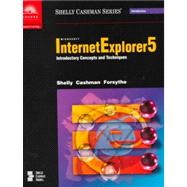| PROJECT 1 |
|
|
Introduction to Internet Explorer |
|
|
|
|
|
4 | (1) |
|
|
|
4 | (2) |
|
|
|
6 | (4) |
|
Hypertext Markup Language |
|
|
8 | (1) |
|
|
|
8 | (1) |
|
|
|
9 | (1) |
|
What is Internet Explorer 5? |
|
|
9 | (1) |
|
|
|
9 | (1) |
|
Launching Internet Explorer |
|
|
10 | (1) |
|
The Internet Explorer Window |
|
|
11 | (3) |
|
|
|
12 | (1) |
|
|
|
12 | (1) |
|
Standard Buttons Toolbar and Links Bar |
|
|
12 | (1) |
|
|
|
13 | (1) |
|
|
|
13 | (1) |
|
Browsing the World Wide Web |
|
|
14 | (7) |
|
Stopping the Transfer of a Page |
|
|
19 | (1) |
|
|
|
20 | (1) |
|
|
|
21 | (4) |
|
Displaying a Web Page Using the History List |
|
|
24 | (1) |
|
Keeping Track of Your Favorite Web Pages |
|
|
25 | (6) |
|
Using the Home Button to Display a Web Page |
|
|
27 | (1) |
|
Displaying a Web Page Using the Favorites List |
|
|
28 | (1) |
|
|
|
29 | (2) |
|
Saving Information Obtained with Internet Explorer |
|
|
31 | (14) |
|
|
|
32 | (2) |
|
Saving a Picture on a Web Page |
|
|
34 | (1) |
|
Copying and Pasting Using the Clipboard |
|
|
35 | (1) |
|
|
|
36 | (1) |
|
Displaying the Exhibitions Web Page |
|
|
37 | (2) |
|
Copying Text from a Web Page and Pasting It into a WordPad Document |
|
|
39 | (2) |
|
Copying a Picture from a Web Page and Pasting It into WordPad |
|
|
41 | (2) |
|
Saving the WordPad Document and Quitting WordPad |
|
|
43 | (2) |
|
Printing a Web Page in Internet Explorer |
|
|
45 | (2) |
|
|
|
47 | (3) |
|
Quitting Internet Explorer |
|
|
50 | (1) |
|
|
|
51 | (1) |
|
|
|
51 | (2) |
|
|
|
53 | (4) |
|
|
|
57 | (2) |
|
|
|
59 | (14) |
|
|
|
73 | |
| PROJECT 2 |
|
|
Web Research Techniques and Search Engines |
|
|
|
|
|
4 | (1) |
|
|
|
4 | (1) |
|
|
|
5 | (1) |
|
Business/Marketing Web Pages |
|
|
5 | (1) |
|
|
|
6 | (1) |
|
|
|
7 | (1) |
|
|
|
7 | (1) |
|
|
|
8 | (1) |
|
Evaluating a Web Resource |
|
|
9 | (1) |
|
|
|
10 | (3) |
|
Launching Internet Explorer |
|
|
12 | (1) |
|
Searching the Web Using a Directory |
|
|
13 | (7) |
|
|
|
17 | (3) |
|
Searching the Web Using the Search Assistant |
|
|
20 | (9) |
|
Searching the Web Using Keywords |
|
|
21 | (1) |
|
Searching the Web Using Another Search Engine |
|
|
22 | (2) |
|
|
|
24 | (5) |
|
Successful Searching Techniques |
|
|
29 | (1) |
|
Creating a Working Bibliography |
|
|
30 | (5) |
|
Saving a WordPad Document |
|
|
33 | (1) |
|
|
|
34 | (1) |
|
Other Ways to Use Search Assistant |
|
|
35 | (7) |
|
Searching the Web for an E-Mail Address |
|
|
35 | (2) |
|
Searching the Web for a Map |
|
|
37 | (2) |
|
Searching the Web for an Encyclopedia Article |
|
|
39 | (2) |
|
|
|
41 | (1) |
|
Other Ways to Search the Web |
|
|
42 | (3) |
|
Using the Address Bar to Display a Web Page |
|
|
42 | (1) |
|
Using the Address Bar to Search for Information on the Internet |
|
|
43 | (1) |
|
Using the Address Bar to Display the Contents of a Folder |
|
|
44 | (1) |
|
|
|
45 | (1) |
|
|
|
46 | (1) |
|
|
|
47 | (3) |
|
|
|
50 | (2) |
|
|
|
52 | (7) |
|
|
|
59 | |
| PROJECT 3 |
|
|
Communicating Over the Internet |
|
|
|
|
|
4 | (1) |
|
Launching Internet Explorer |
|
|
4 | (1) |
|
Electronic (E-Mail) Messages |
|
|
5 | (16) |
|
Launching Microsoft Outlook Express |
|
|
5 | (4) |
|
Opening and Reading E-Mail Messages |
|
|
9 | (1) |
|
Printing an E-Mail Message |
|
|
10 | (1) |
|
Closing an E-Mail Message |
|
|
11 | (1) |
|
Replying to an E-Mail Message |
|
|
12 | (2) |
|
Deleting an E-Mail Message |
|
|
14 | (2) |
|
Composing a New Mail Message |
|
|
16 | (3) |
|
Formatting an E-Mail Message |
|
|
19 | (1) |
|
Sending an E-Mail Message |
|
|
20 | (1) |
|
|
|
20 | (1) |
|
|
|
21 | (18) |
|
Accessing Newsgroups Using Internet Explorer |
|
|
22 | (2) |
|
Searching for a Newsgroup |
|
|
24 | (2) |
|
Reading Newsgroup Articles |
|
|
26 | (1) |
|
|
|
27 | (1) |
|
|
|
28 | (1) |
|
Printing a Newsgroup Article |
|
|
29 | (1) |
|
Subscribing to a Newsgroup |
|
|
30 | (1) |
|
Displaying the Newsgroups on Another Server |
|
|
31 | (2) |
|
Posting a Newsgroup Article |
|
|
33 | (4) |
|
Displaying the Articles in a Newsgroup after Subscribing to the Newsgroup |
|
|
37 | (1) |
|
Unsubscribing from a Newsgroup |
|
|
37 | (1) |
|
|
|
38 | (1) |
|
Live Videoconferences (Microsoft NetMeeting) |
|
|
39 | (12) |
|
Internet Addresses and Internet Locator Services |
|
|
39 | (1) |
|
Launching Microsoft NetMeeting |
|
|
40 | (2) |
|
Changing the Directory Information |
|
|
42 | (2) |
|
|
|
44 | (2) |
|
|
|
46 | (2) |
|
Sending a Typed Message Using Chat |
|
|
48 | (2) |
|
|
|
50 | (1) |
|
Ending a Call and Quitting NetMeeting |
|
|
50 | (1) |
|
Creating Web Pages (Microsft FrontPage Express) |
|
|
51 | (13) |
|
Microsoft FrontPage Express |
|
|
51 | (3) |
|
Creating a Web Page with the Personal Home Page Wizard |
|
|
54 | (5) |
|
Editing a Web Page Using FrontPage Express |
|
|
59 | (1) |
|
Creating a Hyperlink in a Web Page |
|
|
60 | (3) |
|
|
|
63 | (1) |
|
Quitting FrontPage Express |
|
|
64 | (1) |
|
|
|
64 | (5) |
|
Using the Radio Station Guide |
|
|
65 | (2) |
|
Selecting a Radio Station |
|
|
67 | (1) |
|
Quitting Internet Explorer |
|
|
68 | (1) |
|
|
|
69 | (1) |
|
|
|
69 | (1) |
|
|
|
70 | (3) |
|
|
|
73 | (2) |
|
|
|
75 | (8) |
|
|
|
83 | |
| APPENDIX A |
|
|
Internet Explorer Options |
|
|
|
Internet Options Dialog Box |
|
|
A.1 | |
|
|
|
A.1 | |
|
|
|
A.2 | |
|
|
|
A.3 | |
|
|
|
A.3 | |
|
|
|
A.4 | |
|
|
|
A.4 | |