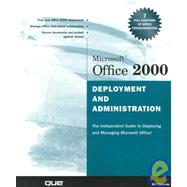| I Managing Installation and Deployment |
|
|
Planning Your Office 2000 Installation |
|
|
9 | (18) |
|
Automating and Customizing Office Installations Across the Network |
|
|
27 | (36) |
|
Using Systems Management Server 2.0 to Install Office 2000 |
|
|
63 | (22) |
|
Managing Macintosh Office 98 Installations and Deployments |
|
|
85 | (18) |
|
Troubleshooting Office 2000 Installations |
|
|
103 | (18) |
| II Customizing Office to Your Organization's Needs |
|
|
Customizing Word to Your Organization's Needs |
|
|
121 | (46) |
|
Customizing Excel to Your Organization's Needs |
|
|
167 | (36) |
|
Customizing PowerPoint to Your Organization's Needs |
|
|
203 | (24) |
|
Customizing Access to Your Organization's Needs |
|
|
227 | (38) |
|
Customizing Outlook to Your Organization's Needs |
|
|
265 | (30) |
|
Customizing FrontPage to Your Organization's Needs |
|
|
295 | (16) |
| III Using Office to Support Teams and Workgroups |
|
|
Standardizing Document Production with Word and Excel |
|
|
311 | (22) |
|
Using the Workgroup Revision Tools in Word and Excel |
|
|
333 | (44) |
|
Using PowerPoint in a Team Setting |
|
|
377 | (8) |
|
Workgroup Scheduling and Collaboration in Outlook 2000 |
|
|
385 | (28) |
|
Sharing Database Resources with Access 2000 |
|
|
413 | (24) |
|
Managing Office Programmability |
|
|
437 | (44) |
| IV Integrating Office in Your Heterogeneous Environment |
|
|
Migrating from or Coexisting with Legacy Applications |
|
|
481 | (36) |
|
Managing Multiple Versions of Office |
|
|
517 | (32) |
|
Integrating Office Applications More Effectively |
|
|
549 | (30) |
|
Integrating Office Documents with Desktop Publishing Systems |
|
|
579 | (24) |
|
Running Office with Multiple Versions of Windows |
|
|
603 | (20) |
|
Running Office 2000 with Microsoft Terminal Services |
|
|
623 | (18) |
|
Distributing Office with Novell Z.E.N.works |
|
|
641 | (22) |
|
Using Office with Lotus Notes |
|
|
663 | (24) |
|
Managing Mixed Macintosh/Windows Office Environments |
|
|
687 | (16) |
|
Managing Microsoft Publisher 2000 |
|
|
703 | (24) |
|
Managing Microsoft PhotoDraw and Small Business Tools |
|
|
727 | (18) |
|
Leveraging Office's Free Mini-Applications |
|
|
745 | (26) |
|
Enhancing Office with Third-Party Products |
|
|
771 | (16) |
| V Office, the Internet, and Intranets |
|
|
Deploying an Office-Centered Intranet or Web Site |
|
|
787 | (32) |
|
Using Office 2000 Features of Enhance Your Web Site or Intranet |
|
|
819 | (48) |
|
Managing HTML/XML As Your Primary File Format |
|
|
867 | (14) |
|
Using Outlook As an Internet Mail and News Client |
|
|
881 | (14) |
|
Deploying and Using Office 2000's Web-Collaboration Components |
|
|
895 | (34) |
|
Deploying Internet Explorer 5 with the Internet Explorer Administration Kit |
|
|
929 | (34) |
| VI Superior Techniques for Managing Office |
|
|
Reducing Office 2000's Total Cost of Ownership |
|
|
963 | (18) |
|
Maximizing Office 2000 Security |
|
|
981 | (24) |
|
Supporting Microsoft Office 2000 |
|
|
1005 | (32) |
|
Finding Office Training and Self-help Solutions |
|
|
1037 | (14) |
|
Managing Mobile Office Users |
|
|
1051 | (28) |
|
Using Office in a Global Environment |
|
|
1079 | (14) |
|
Making Office More Accessible to People with Disabilities |
|
|
1093 | (16) |
| VII Troubleshooting and Optimizing Office |
|
|
Troubleshooting and Optimizing Word |
|
|
1109 | (16) |
|
Troubleshooting and Optimizing Excel |
|
|
1125 | (28) |
|
Troubleshooting and Optimizing PowerPoint |
|
|
1153 | (18) |
|
Troubleshooting and Optimizing Access |
|
|
1171 | (12) |
|
Troubleshooting and Optimizing Outlook |
|
|
1183 | (22) |
|
Troubleshooting and Optimizing FrontPage |
|
|
1205 | (8) |
|
Finding Microsoft and Third-Party Online Resources for Office Administrators |
|
|
1213 | (14) |
|
Integrating Office 2000 with Windows 2000 |
|
|
1227 | (20) |
|
Components of a Default Office 2000 Premium Installation |
|
|
1239 | (8) |
| Index |
|
1247 | |