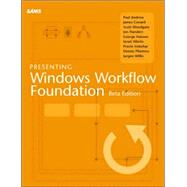
Presenting Windows Workflow Foundation
by Andrew, Paul; Conard, James; Woodgate, Scott; Flanders, Jon; Hatoun, George; Hilerio, Israel; Indurkar, Pravin; Pilarinos, Dennis; Willis, JurgenRent Book
New Book
We're Sorry
Sold Out
Used Book
We're Sorry
Sold Out
eBook
We're Sorry
Not Available
How Marketplace Works:
- This item is offered by an independent seller and not shipped from our warehouse
- Item details like edition and cover design may differ from our description; see seller's comments before ordering.
- Sellers much confirm and ship within two business days; otherwise, the order will be cancelled and refunded.
- Marketplace purchases cannot be returned to eCampus.com. Contact the seller directly for inquiries; if no response within two days, contact customer service.
- Additional shipping costs apply to Marketplace purchases. Review shipping costs at checkout.
Summary
Author Biography
Table of Contents
| Introduction | p. 1 |
| Workflow, Tomorrow's Application Logic | p. 3 |
| The Wonder of Flowcharts | p. 3 |
| Today's Workflow Scenarios | p. 5 |
| Introducing Windows Workflow Foundation | p. 6 |
| Windows Workflow Foundation Engine Architecture | p. 7 |
| Hosting Layer | p. 8 |
| Runtime Layer | p. 10 |
| Workflow Model Layer | p. 10 |
| Design-time | p. 13 |
| Office 12 Workflow | p. 19 |
| Call to Action: Core Workflow Tenets | p. 20 |
| Summary | p. 22 |
| Developing Your First Workflow | p. 25 |
| Architecture Review | p. 26 |
| What You Need | p. 26 |
| Your First Console Workflow Application | p. 26 |
| Workflow Console Application | p. 27 |
| Adding Input and Output to a Console Application | p. 30 |
| Describing the Existing Console Host | p. 31 |
| Adding the Parameters | p. 32 |
| Windows Forms Application | p. 34 |
| The Windows Forms Application | p. 34 |
| The Sample Solution | p. 36 |
| Inside the Windows Form Class | p. 36 |
| Inside the Workflow Class | p. 38 |
| The Workflow Design | p. 39 |
| More on the Workflow Design | p. 40 |
| Running the Application | p. 42 |
| Summary | p. 43 |
| March Through the Activities | p. 45 |
| Table of Activities | p. 45 |
| Container for Activities | p. 46 |
| Conditions | p. 47 |
| Declarative Condition | p. 47 |
| Control Flow Activities | p. 48 |
| Sequence Activity | p. 48 |
| Parallel Activity | p. 49 |
| IfElse Activity | p. 50 |
| While Activity | p. 50 |
| ConditionedActivityGroup Activity | p. 53 |
| Replicator Activity | p. 54 |
| Delay Activity | p. 54 |
| Workflow Lifetime Activities | p. 55 |
| InvokeWorkflow Activity | p. 55 |
| Suspend Activity | p. 55 |
| Terminate Activity | p. 56 |
| Event Waiting Activities | p. 56 |
| EventDriven Activity | p. 56 |
| Listen Activity | p. 57 |
| Transaction and Exception Activities | p. 58 |
| TransactionalContext Activity | p. 58 |
| Throw Activity | p. 59 |
| ExceptionHandler Activity | p. 60 |
| Compensate Activity | p. 60 |
| Data-Centric Activities | p. 62 |
| Web Services Activities | p. 62 |
| The Code Activity | p. 63 |
| State Workflow Activities | p. 63 |
| State Activity | p. 63 |
| StateInitialization Activity | p. 64 |
| SetState Activity | p. 64 |
| Custom Activities | p. 64 |
| InvokeMethod Activity in Communications Library | p. 64 |
| EventSink in Communications Library Activity | p. 64 |
| Composite Activity in Activity Library | p. 65 |
| Coded Activity in Activity Library | p. 65 |
| Summary | p. 65 |
| Workflow in Microsoft Office Systems | p. 67 |
| Key Vision Elements | p. 67 |
| A Workflow Engine for Office | p. 68 |
| Where Humans Meet Workflow-The Office Workflow Experience | p. 68 |
| Workflow Actors | p. 68 |
| Workflow User Experience | p. 70 |
| Out-of-the-Box Office Workflows | p. 82 |
| Windows Workflow Foundation Integration | p. 82 |
| Topology and Persistence | p. 82 |
| Workflow Dehydration Model | p. 83 |
| Event Delivery | p. 84 |
| The Workflow Timer Provider | p. 84 |
| Object Model and Web Services | p. 84 |
| History and Reporting | p. 84 |
| Designing Workflows for Office | p. 85 |
| Workflow Model and Forms Authoring | p. 85 |
| Office Activities | p. 85 |
| Metadata, Packaging, and Deployment | p. 86 |
| Summary | p. 87 |
| Workflow Integration with Data Activities | p. 89 |
| What You Need | p. 89 |
| Workflow Integration with XML Documents at a Glance | p. 89 |
| What Are Data Activities? | p. 90 |
| Why Data Activities? | p. 90 |
| Data Activities Types | p. 91 |
| Data Sources | p. 94 |
| DataSourceService | p. 96 |
| Data Exchanges | p. 97 |
| InfoPath Data Exchange Application | p. 99 |
| Summary | p. 118 |
| Using Web Services | p. 119 |
| Using Web Services with Windows Workflow Foundation | p. 119 |
| Calling a Web Service | p. 119 |
| Calling a Web Service from a Workflow | p. 120 |
| Using Web Services: An Example | p. 121 |
| Sessions | p. 126 |
| Adding the Web Reference Manually | p. 127 |
| Exposing a Workflow via a Web Service | p. 127 |
| Hooking Up the Workflow-generated WebService | p. 132 |
| State Machine Workflows and Web Services | p. 135 |
| Summary | p. 135 |
| Developing Activities | p. 137 |
| Activity Component Model | p. 137 |
| Anatomy of an Activity | p. 138 |
| Activity Definition | p. 139 |
| Component References | p. 140 |
| Activity Executor | p. 141 |
| Activity Validator | p. 143 |
| Activity Designer | p. 145 |
| Activity Toolbox Item | p. 152 |
| Summary | p. 152 |
| Advanced Activities and Activity Behaviors | p. 153 |
| Replicator | p. 153 |
| Replicator Overview | p. 154 |
| Replicator Example | p. 154 |
| Additional Replicator Topics | p. 157 |
| Conditioned Activity Group (CAG) | p. 157 |
| CAG Overview | p. 157 |
| CAG Examples | p. 159 |
| Policy | p. 163 |
| Policy Overview | p. 164 |
| Policy Example | p. 164 |
| Additional Policy Topics | p. 168 |
| Advanced Activity Behaviors | p. 171 |
| Transactions | p. 173 |
| Compensation | p. 175 |
| Exception Handling | p. 176 |
| Event Handling | p. 177 |
| Synchronization | p. 177 |
| Activity Behaviors Example | p. 179 |
| Summary | p. 182 |
| Workflow Communications with .NET | p. 183 |
| What You Need | p. 183 |
| Workflow Communications at a Glance | p. 183 |
| Local Communication Services Overview | p. 184 |
| Why Local Services? | p. 184 |
| Data Activities Versus Local Services | p. 185 |
| Local Service Interface | p. 186 |
| Defining Correlation Values | p. 188 |
| WorkflowMessageEventArgs | p. 189 |
| InvokeMethodActivity | p. 190 |
| EventSinkActivity | p. 193 |
| Service Request Form Application | p. 197 |
| Summary | p. 204 |
| State Machine Workflow | p. 205 |
| The Business Process Landscape | p. 205 |
| State Machine Workflows: A New Way of Creating Business Applications | p. 206 |
| Structure of the State Machine Workflows | p. 209 |
| A Simple State Machine Workflow | p. 210 |
| The State Machine Workflow Root Activity | p. 216 |
| The State Activity | p. 217 |
| The Event-Driven Activity in a State Machine Workflow | p. 220 |
| Transitions from One State to Another-The Set State Activity | p. 222 |
| Recursive Composition of State Activities | p. 223 |
| Dynamic Update in State Machine Workflows | p. 225 |
| Skip and Rework Patterns in State Machine Workflows | p. 226 |
| Summary | p. 228 |
| Hosting Workflows in Your Application | p. 229 |
| Runtime Architecture | p. 229 |
| Workflow Runtime APIs | p. 231 |
| Building a Workflow Host | p. 232 |
| Getting Started with the WorkflowRuntime Class | p. 232 |
| Starting Workflows | p. 234 |
| Workflow Lifecycle and Events | p. 236 |
| Controlling Workflow Instances | p. 239 |
| Runtime Services | p. 241 |
| Using Runtime Services | p. 243 |
| Using Persistence with the SqlStatePersistanceService | p. 244 |
| Using the SqlStatePersistenceService | p. 245 |
| Load and Unload Workflow Instances | p. 247 |
| Using Tracking with the SqlTrackingService | p. 248 |
| Using the SqlTrackingService | p. 249 |
| Viewing Workflow Tracking Data | p. 250 |
| Viewing Tracking Data with WorkflowMonitor | p. 251 |
| Tracking Profiles | p. 252 |
| Creating a Custom Runtime Service | p. 257 |
| Developing the Console Tracking Service | p. 258 |
| Testing the Console Tracking Service | p. 263 |
| Summary | p. 264 |
| Dynamic Update of Workflow | p. 265 |
| Modifying a Workflow Instance | p. 266 |
| Modifying a Workflow from the Inside | p. 266 |
| Warning-Existing Activities Not Modifiable | p. 270 |
| Modifying a Workflow from the Outside | p. 272 |
| Controlling Modifiability | p. 275 |
| Planning for Changes-Open-Points | p. 277 |
| Summary | p. 280 |
| Index | p. 281 |
| Table of Contents provided by Ingram. All Rights Reserved. |
Excerpts
An electronic version of this book is available through VitalSource.
This book is viewable on PC, Mac, iPhone, iPad, iPod Touch, and most smartphones.
By purchasing, you will be able to view this book online, as well as download it, for the chosen number of days.
Digital License
You are licensing a digital product for a set duration. Durations are set forth in the product description, with "Lifetime" typically meaning five (5) years of online access and permanent download to a supported device. All licenses are non-transferable.
More details can be found here.
A downloadable version of this book is available through the eCampus Reader or compatible Adobe readers.
Applications are available on iOS, Android, PC, Mac, and Windows Mobile platforms.
Please view the compatibility matrix prior to purchase.
