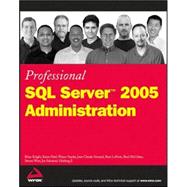
Professional SQL Server 2005 Administration
by Knight, Brian; Patel, Ketan; Snyder, Wayne; Armand, Jean-Claude; LoForte, Ross; McGehee, Brad; Wort, Steven; Salvatore, Joe; Ji, HaidongRent Book
New Book
We're Sorry
Sold Out
Used Book
We're Sorry
Sold Out
eBook
We're Sorry
Not Available
Summary
Author Biography
Ketan Patel, B.E. Electronics Engineering, MCSE, MCDBA, is a Development Manager for the Business Intelligence Center of Excellence group at Microsoft. He has worked with SWL Server and other Microsoft technologies for nearly eight years. Ketan has also spoken at TechEd. he spends his spare time with his family and playing cricket, especially in the summer.
Wayne Snyder is recognized worldwide as a SQL Server expert and Microsoft Most Valued Professional (MVP), with over 25 years of experience in project management, database administration, software design, performance measurement, and capacity planning. He is a sought-out consultant, trainer, writer, and speaker and produces a series of web-based seminars on SQL Server 2005. Wayne has edited many SQL Server books, has SWL Training CDs with Learnkey, is on the Board of Directors for PASS (Professional Association for SQL Server), plays keyboard for a cover band named SoundBarrier, and is a managing consultant for Mariner, a Business Intelligence Company.
Jean-Claude Armand is a Senior SWL Server technology specialist with Microsoft Corporation. Jean-Claude has been working with SQL Server since version 4.21a at dun & Bradstreet. He also worked as a senior consultant for MicroAge and CompuCom Systems prior to coming to Microsoft where he has been working for the past seven years. Jean-Claude has spoken at events such as TechEd, SQL Connection,VSLive, SQL Server Magazine Connections, numerous other partner forums, and various Pass Chapters.
Ross LoForte is a SQL technology architect at the Microsoft technology Center Chicago who specializes in Microsoft SQL Server solutions. Ross has more than 16 years of business development, project management, and architecting SQL solutions on large and mission-critical database platforms. For the past six years, Ross has been working with the Microsoft Technology Centers and has led architecture design and proof-of-concept sessions for Microsoft's largest and most strategic customers to design enterprise, mission-critical SQL Server solutions. Additionally, Ross presents at TechEd, SQL PASS, Gartner , TDWI, and other conferences as well as delivering Microsoft customer presentations around SQL Server. Ross has been active with the Professional Association for SQL Server, with the Chicago SQL Server Users Group, and with the SQL Server community for many years.
Steven Wort has been working with SQL Server for the past 12 years. He spend much of that time working as a freelance application developer and database architect building VB and web applications on SQL Server for many of the London' largest financial institutions. He moved to the United States seven years ago, joining Microsoft over five years ago as a SQL Expert in PSS on the SIE team. he spent three years traveling the world working on many very interesting customer issues. Two years ago, he moved over to the SQL Server Product group spending a year working on SQL Server Scalability and took a brief diversion into the SQL Server Best Practices Team before moving onto the SQL Playback team. Earlier this year, Steven moved to the the Windows Reliability team and now spends his time writing nasty SQL queries, building SSIS packages, designing SSRS reports, and analyzing Crash and Hang dumps. When he is not involved with technology, Steven is a member of the Pacific Northwest Adventure Racing community and a passionate kayaker, cyclist, runner, inline skater, and downhill and cross-country Skier. Joe Salvatore is a Microsoft Solutions Technical Lead for Idea Integration. He is presently focused on architecting Business Intelligence and reporting solutions using SQL Server 2005. He has had more than 10 years of programming experience, focused on getting meaningful information out of systems using Crystal Reports, Crystal Enterprise, Visual Basic.Net, T-SQL, Integration Services, Analysis Services, and Reporting Services. Joe has spoke at the Jacksonville SQL Server Users Group (JSSUG), the Jacksonville Developer's User Group (JAXDUG) and many Microsoft Code Camps in the Southeastern United States. Haidong Ji, MCSD and MCDBA, is a developer and senior database administrator. He manages enterprise SQL Server systems, along with Oracle and MySql systems on Unix and Linux. Haidong enjoys sharing his expertise through technical writing, consulting, training, and mentoring. He has coauthored Professional SQL Server 2005 Integration Services (Wrox Press).
Table of Contents
| Acknowledgments | p. xxv |
| Introduction | p. xxvii |
| SQL Server 2005 Architecture | p. 1 |
| Growing Role of a DBA | p. 1 |
| Production DBA | p. 1 |
| Development DBA | p. 2 |
| Business Intelligence DBA | p. 3 |
| Hybrid DBA | p. 3 |
| Industry Trends | p. 4 |
| SQL Server Architecture | p. 4 |
| Transaction Log and Database Files | p. 4 |
| SQL Native Client | p. 5 |
| System Databases | p. 6 |
| Schemas | p. 7 |
| Synonyms | p. 8 |
| Dynamic Management Views | p. 8 |
| SQL Server 2005 Data Types | p. 9 |
| Editions of SQL Server | p. 12 |
| SQL Express | p. 12 |
| Workgroup and Standard Editions | p. 12 |
| Enterprise, Evaluation, and Developer Editions | p. 12 |
| Operating System | p. 13 |
| Maximum Capacity of SQL Server | p. 13 |
| Database Features by Edition | p. 14 |
| Licensing | p. 16 |
| Summary | p. 17 |
| SQL Server 2005 Installation Best Practices | p. 19 |
| Planning the System | p. 20 |
| Hardware Choices | p. 20 |
| Software and Install Choices | p. 24 |
| Installing SQL Server | p. 28 |
| Side by Side, Upgrade, and New Install | p. 28 |
| Scripted Installation | p. 29 |
| Remote Installation | p. 30 |
| Where is AdventureWorks? | p. 34 |
| Where Are Pubs/Northwind? | p. 37 |
| Installing Analysis Services | p. 37 |
| Installing Reporting Services | p. 37 |
| Burning in the System | p. 38 |
| Post-Install Configuration | p. 39 |
| Surface Area Configuration | p. 39 |
| SQL Server Configuration Manager | p. 40 |
| SQL Server Management Studio | p. 42 |
| Tempdb | p. 42 |
| Back it up | p. 44 |
| Uninstalling SQL Server | p. 44 |
| Uninstalling Reporting Services | p. 45 |
| Uninstalling Analysis Services | p. 46 |
| Uninstalling SQL Server Engine | p. 47 |
| Help from Microsoft Product Support Services | p. 47 |
| Installing Client Tools from a Network Share | p. 48 |
| Admin Tools Not Installed by Default on Remote Cluster Nodes | p. 48 |
| Minimum Configuration Warning | p. 49 |
| Troubleshooting a Failed Install | p. 49 |
| Summary | p. 50 |
| Upgrading SQL Server 2005 Best Practices | p. 51 |
| Why Upgrade to SQL Server 2005 | p. 51 |
| Risk Mitigation - The Microsoft Contribution | p. 52 |
| Independent Software Vendors (ISV) & SQL Community Contributions | p. 53 |
| Upgrading to SQL Server 2005 | p. 53 |
| Upgrade in Place | p. 54 |
| Side-by-Side Upgrade | p. 55 |
| Upgrade in Place versus Side-By-Side Upgrade Considerations | p. 55 |
| Pre-Upgrade Checks | p. 56 |
| SQL Server Upgrade Advisor | p. 56 |
| Installing the SQL Server 2005 Upgrade Advisor | p. 57 |
| Using the Upgrade Advisor | p. 58 |
| Scripting the Upgrade Advisor | p. 60 |
| Resolving Upgrade Issues | p. 60 |
| SQL Server Upgrade Assistant | p. 62 |
| Capturing the Environment | p. 63 |
| Setting up the Baseline Server | p. 63 |
| Running the Trace | p. 63 |
| Upgrading to SQL Server 2005 | p. 63 |
| Final Analysis | p. 64 |
| Backward Compatibility | p. 64 |
| Unsupported and Discontinued Features | p. 64 |
| SQL Server 2005 Deprecated Database Features | p. 64 |
| Other SQL 2005 impacting Behavior Changes | p. 65 |
| SQL Server Component Considerations | p. 66 |
| Upgrading Full-Text Catalog to SQL Server 2005 | p. 66 |
| Upgrading DTS to SQL Server 2005 Integration Services (SSIS) | p. 67 |
| Log Shipping | p. 72 |
| Failover Clustering | p. 72 |
| Upgrading to 64-bit | p. 72 |
| Post Upgrade Checks | p. 72 |
| Poor Query Performance After Upgrade | p. 72 |
| Surface Area Configuration Tool | p. 74 |
| Surface Area Configuration for Services and Connections tool | p. 75 |
| Surface Area Configuration Features tool | p. 75 |
| Update Usage Counters | p. 76 |
| Summary | p. 76 |
| Managing and Troubleshooting the Database Engine | p. 77 |
| Configuration Tools | p. 77 |
| SQL Server Configuration Manager | p. 78 |
| SQL Server Surface Area Configuration | p. 79 |
| Startup Parameters | p. 81 |
| Startup Stored Procedures | p. 83 |
| Rebuilding the System Databases | p. 84 |
| Management Studio | p. 85 |
| Reports | p. 85 |
| Configuring SQL Server | p. 87 |
| Filtering Objects | p. 90 |
| Error Logs | p. 91 |
| Activity Monitor | p. 92 |
| Monitoring Processes in T-SQL | p. 95 |
| Trace Flags | p. 97 |
| Getting Help from Support | p. 100 |
| SQLDumper.exe | p. 100 |
| SQLDiag.exe | p. 101 |
| Summary | p. 103 |
| Automating SQL Server | p. 105 |
| Automation Components | p. 105 |
| Jobs | p. 106 |
| Schedules | p. 109 |
| Operators | p. 110 |
| Alerts | p. 113 |
| SQL Agent Security | p. 118 |
| Service Account | p. 118 |
| Access to SQL Agent | p. 118 |
| Proxy Accounts | p. 119 |
| Configuring SQL Server Agent | p. 123 |
| Database Mail | p. 127 |
| Architecture | p. 127 |
| Security | p. 129 |
| Configuration | p. 129 |
| Archiving | p. 133 |
| Multiserver Administration | p. 133 |
| Using Token Replacement | p. 133 |
| Event Forwarding | p. 136 |
| Using WMI | p. 136 |
| Multiserver Administration - Using Master and Target Servers | p. 138 |
| Problem Resolution | p. 141 |
| Job Failure Error 3621 | p. 141 |
| Database Mail Message Failed | p. 142 |
| Some ISPs block Email from Unknown SMTP Servers | p. 142 |
| SQL Agent Jobs Fail after Installing Service Pack 1 | p. 142 |
| Summary | p. 143 |
| Integration Services Administration and Performance Tuning | p. 145 |
| Tour of Integration Services | p. 145 |
| Integration Services Uses | p. 146 |
| Four Main Parts of Integration Services | p. 147 |
| Project Management and Change Control | p. 149 |
| Administration of the Integration Services Service | p. 149 |
| Overview | p. 150 |
| Configuration | p. 150 |
| Event Logs | p. 155 |
| Monitoring Activity | p. 156 |
| Administration of Integration Services Packages | p. 158 |
| Overview | p. 158 |
| Creating Packages | p. 158 |
| Management | p. 163 |
| Deployment | p. 166 |
| Execution and Scheduling | p. 171 |
| Applying Security to Integration Services | p. 175 |
| Overview | p. 175 |
| Securing Packages | p. 176 |
| Saving Packages | p. 177 |
| Running Packages | p. 178 |
| Package Resources | p. 178 |
| Digital Signatures | p. 178 |
| Summary | p. 179 |
| Analysis Services Administration and Performance Tuning | p. 181 |
| Tour of Analysis Services | p. 182 |
| Unified Dimensional Model Components | p. 182 |
| Analysis Services Architectural Components | p. 183 |
| Administering Analysis Services Server | p. 184 |
| Server Configuration Settings | p. 184 |
| Required Services | p. 186 |
| Analysis Services Scripting Language | p. 186 |
| Administering Analysis Services Databases | p. 188 |
| Deploying Analysis Services Databases | p. 188 |
| Processing Analysis Services Objects | p. 191 |
| Backing Up and Restoring Analysis Services Databases | p. 194 |
| Synchronizing Analysis Services Databases | p. 197 |
| Analysis Services Performance Monitoring and Tuning | p. 198 |
| Monitoring Analysis Services Events Using SQL Profiler | p. 198 |
| Creating Traces for Replay | p. 199 |
| Using Flight Recorder for After the Fact Analysis | p. 200 |
| Management of Analysis Services Storage | p. 201 |
| Storage Modes | p. 202 |
| Partition Configuration | p. 202 |
| Designing Aggregations | p. 204 |
| Applying Security to Analysis Services | p. 206 |
| Server and Database Roles | p. 206 |
| Summary | p. 211 |
| Administering the Development Features | p. 213 |
| The Service Broker | p. 213 |
| Service Broker Architecture | p. 213 |
| Service Broker Examples | p. 222 |
| Activation | p. 236 |
| Conversation Groups | p. 240 |
| Security Considerations for the Service Broker | p. 242 |
| Transport Security | p. 243 |
| Routing | p. 247 |
| Dialog Security | p. 250 |
| Administering the Service Broker | p. 254 |
| Installing the Service Broker Application | p. 254 |
| Setting Permissions on Service Broker Objects | p. 256 |
| Managing Service Broker Queues | p. 258 |
| Poison Message Handling | p. 258 |
| Moving Service Broker Applications | p. 261 |
| Copying Service Broker Applications | p. 262 |
| Replacing Expired Certificates | p. 263 |
| Troubleshooting Service Broker Applications | p. 263 |
| Performance | p. 272 |
| Introduction to CLR Integration | p. 273 |
| SQL Server as .NET Runtime Host | p. 273 |
| Application Domains | p. 274 |
| T-SQL versus CLR | p. 275 |
| Extended Stored Procedure versus CLR | p. 276 |
| Enabling CLR Integration | p. 276 |
| Creating the CLR Assembly | p. 277 |
| Deploying the Assembly | p. 280 |
| Cataloging Objects | p. 286 |
| Application Domains | p. 289 |
| Performance Monitoring | p. 290 |
| Summary | p. 292 |
| Securing the Database Engine | p. 293 |
| Logins | p. 293 |
| Windows vs. SQL Server Authentication | p. 293 |
| Creating the Login | p. 294 |
| The Security Hierarchy | p. 300 |
| The Guest Account | p. 301 |
| Builtin\Administrators Login | p. 301 |
| Granting Profiler Access | p. 302 |
| Credentials | p. 302 |
| Users | p. 303 |
| Granular Permissions | p. 304 |
| Roles | p. 306 |
| Creating Users with T-SQL | p. 306 |
| Schemas | p. 307 |
| Schema Example | p. 307 |
| Changing Ownership | p. 310 |
| Permission Context | p. 310 |
| Execute as Command | p. 312 |
| Troubleshooting Permission | p. 314 |
| Encryption | p. 314 |
| Creating the Certificate and Key | p. 315 |
| Encrypting the Data | p. 316 |
| Creating a Helper Function Example | p. 317 |
| Column-Level Permissions | p. 318 |
| Summary | p. 319 |
| Change Management | p. 321 |
| Creating Projects | p. 321 |
| Creating a Connection | p. 322 |
| Creating a Project Query | p. 323 |
| DDL Triggers | p. 324 |
| DDL Trigger Syntax | p. 324 |
| Database Triggers | p. 324 |
| Server Triggers | p. 329 |
| Trigger Views | p. 330 |
| SQLCMD | p. 330 |
| Sqlcmd from the Command Prompt | p. 330 |
| Sqlcmd from Management Studio | p. 332 |
| Creating Change Scripts | p. 334 |
| Version Tables | p. 337 |
| Summary | p. 338 |
| Configuring the Server for Optimal Performance | p. 339 |
| What Every DBA Needs to Know about Performance | p. 340 |
| The Performance Tuning Cycle | p. 340 |
| Defining Good Performance | p. 340 |
| Focus on What's Most Important | p. 342 |
| What the Developer DBA Needs to Know about Performance | p. 343 |
| Users | p. 343 |
| Queries | p. 343 |
| Data | p. 343 |
| Robust Schema | p. 344 |
| What the Production DBA Needs to Know about Performance | p. 344 |
| Optimizing the Server | p. 345 |
| Configuring Server Hardware | p. 346 |
| Windows Server System Reference Architecture | p. 347 |
| Windows Server Catalog | p. 347 |
| CPU | p. 347 |
| 32-bit X86 Processors | p. 348 |
| 64-bit | p. 348 |
| X64 or IA64 | p. 348 |
| Hyperthreading | p. 348 |
| Cache | p. 349 |
| Multi-Core | p. 351 |
| System Architecture | p. 353 |
| Memory | p. 354 |
| Physical Memory | p. 354 |
| Physical Address Space | p. 355 |
| Virtual Memory Manager | p. 355 |
| The Page File | p. 355 |
| Page Faults | p. 356 |
| Virtual Address Space | p. 357 |
| 32-Bit System Memory Configuration | p. 357 |
| 64-bit Systems | p. 359 |
| Memory Configuration Scenarios | p. 359 |
| I/O | p. 362 |
| Network | p. 363 |
| Disks | p. 363 |
| Storage Design | p. 365 |
| Designing a Storage System | p. 366 |
| Large Storage System Considerations: SAN Systems | p. 370 |
| Server Configuration | p. 372 |
| Fragmentation | p. 374 |
| Summary | p. 375 |
| Optimizing SOL Server 2005 | p. 377 |
| Application Optimization | p. 377 |
| Defining a Workload | p. 377 |
| System Harmony is the Goal | p. 378 |
| The Silent Killer: I/O Problems | p. 378 |
| SQL Server I/O Process Model | p. 379 |
| Database File Placement | p. 379 |
| Tempdb considerations | p. 380 |
| Table and Index Partitioning | p. 382 |
| Why Consider Partitioning? | p. 383 |
| Implementing Partitioning | p. 384 |
| Creating a partition function | p. 384 |
| Creating Filegroups | p. 385 |
| Creating a Partition Scheme | p. 385 |
| Create Tables and Indexes | p. 386 |
| Memory Considerations AND Enhancements | p. 389 |
| Tuning SQL Server Memory | p. 389 |
| 64-bit Version of SQL Server 2005 | p. 392 |
| Configuring SQL 2005 for Dynamic Memory on an X86 platform | p. 392 |
| Memory-Friendly Applications | p. 395 |
| CPU Considerations | p. 395 |
| Data Locality | p. 396 |
| Cache Coherency | p. 397 |
| Affinity mask | p. 397 |
| Context switching | p. 399 |
| Max degree of parallelism (MAXDOP) | p. 400 |
| Affinity I/O mask | p. 400 |
| Max Server Memory | p. 401 |
| Index Creation Memory Option | p. 401 |
| Min Memory per Query | p. 401 |
| Summary | p. 402 |
| Monitoring Your SQL Server | p. 403 |
| Why Should You Monitor? | p. 403 |
| Determining Your Monitoring Goals | p. 403 |
| Choosing the Appropriate Monitoring Tools | p. 404 |
| Evaluating Performance | p. 405 |
| Performance Monitor | p. 405 |
| Processor Usage | p. 406 |
| Disk Activity | p. 408 |
| Memory Usage | p. 414 |
| Monitoring Events | p. 417 |
| SQL Trace | p. 418 |
| Event Notification | p. 431 |
| Monitoring with Dynamic Management Views and Functions | p. 433 |
| Viewing the Locking Information | p. 434 |
| Viewing Blocking Information | p. 435 |
| Index Usage in a Database | p. 435 |
| View Queries Waiting for Memory Grants | p. 437 |
| Connected User Information | p. 437 |
| Query Plan and Query Text for Currently Running Queries | p. 437 |
| Memory Usage | p. 438 |
| Summary | p. 438 |
| Performance Tuning T-SQL | p. 439 |
| Physical Query Processing | p. 439 |
| Compilation | p. 442 |
| Tools and Commands for Recompilation Scenarios | p. 445 |
| Parser and Algebrizer | p. 447 |
| Optimization | p. 448 |
| Tuning Process | p. 453 |
| Database I/O Information | p. 453 |
| Working with the Query Plan | p. 455 |
| Join Algorithms | p. 462 |
| Index Access Methods | p. 465 |
| Data Modification Query Plan | p. 477 |
| Partitioned Table Query Plan | p. 478 |
| Gathering Query Plans for Analysis with SQL Trace | p. 479 |
| Summary | p. 479 |
| Indexing Your Database | p. 481 |
| What's New for Indexes in SQL Server 2005 | p. 481 |
| Partition Tables and Indexes | p. 481 |
| Online Index Operations | p. 482 |
| Parallel Index Operations | p. 482 |
| Asynchronous Statistics Update | p. 482 |
| Full Text Indexes | p. 482 |
| Non-Key Columns in Nonclustered Indexes | p. 482 |
| Index Lock Granularity Changes | p. 483 |
| Indexes on XML Columns | p. 483 |
| Dropping and Rebuilding Large Indexes | p. 483 |
| Indexed View Enhancements | p. 483 |
| Version Store | p. 483 |
| Database Tuning Advisor | p. 483 |
| Sample Database | p. 484 |
| Partition Tables and Indexes | p. 486 |
| Why Use Partition Tables and indexes? | p. 486 |
| Prerequisites for Partitioning | p. 487 |
| Creating Partition Tables | p. 487 |
| Index Maintenance | p. 496 |
| Monitoring Index Fragmentation | p. 497 |
| Cleaning Up Indexes | p. 498 |
| Database Tuning Advisor | p. 500 |
| Using DTA to Tune Individual Queries | p. 500 |
| Too Many Indexes? | p. 523 |
| Tuning a Workload | p. 526 |
| Summary | p. 528 |
| Replication | p. 529 |
| Replication Overview | p. 529 |
| Replication types | p. 530 |
| Replication Components | p. 531 |
| Implementing Replication | p. 531 |
| The Setup | p. 531 |
| Setting up Distribution | p. 532 |
| Implementing Snapshot Replication | p. 534 |
| Implementing Transactional and Merge Replication | p. 541 |
| Peer-to-Peer Replication | p. 542 |
| Replication Monitoring | p. 544 |
| Summary | p. 545 |
| Database Mirroring | p. 547 |
| Overview of Database Mirroring | p. 547 |
| Operating Modes of Database Mirroring | p. 549 |
| Database Mirroring Example | p. 551 |
| Database Mirroring and SQL Server 2005 Editions | p. 560 |
| Database Mirroring Catalog Views | p. 560 |
| Database Mirroring Role Change | p. 563 |
| Database Availability Scenarios | p. 567 |
| Monitoring Database Mirroring | p. 570 |
| Monitoring Using System Monitor | p. 570 |
| Monitoring Using Database Mirroring Monitor | p. 572 |
| Monitoring using SQL Profiler | p. 577 |
| Troubleshooting Database Mirroring | p. 577 |
| Troubleshooting Setup Errors | p. 578 |
| Troubleshooting Runtime Errors | p. 578 |
| Preparing the Mirror server for Failover | p. 579 |
| Hardware, Software, and Server Configuration | p. 579 |
| Database Availability During Planned Downtime | p. 581 |
| SQL Job Configuration on the Mirror | p. 582 |
| Database Trustworthy Bit on the Mirror | p. 582 |
| Client Redirection to the Mirror | p. 582 |
| Mirroring Multiple Databases | p. 583 |
| Database Mirroring and Other High-Availability Solutions | p. 584 |
| Database Mirroring and Clustering | p. 584 |
| Database Mirroring and Transactional Replication | p. 585 |
| Database Mirroring and Log Shipping | p. 585 |
| Mirroring Event Listener Setup | p. 585 |
| Database Snapshots | p. 589 |
| Summary | p. 590 |
| Backup and Recovery | p. 591 |
| Types of Failure | p. 591 |
| Hardware Failure | p. 592 |
| User Error | p. 592 |
| Application Failure | p. 592 |
| Software Failure | p. 592 |
| Too Much Privilege | p. 593 |
| Local Disasters | p. 593 |
| Overview of Backup and Restore | p. 593 |
| How Backup Works | p. 593 |
| How Restore Works | p. 595 |
| Recovery Models | p. 596 |
| Choosing a Model | p. 597 |
| Switching Recovery Models | p. 598 |
| Verifying the Backup Images | p. 599 |
| Backup History Tables | p. 600 |
| Permissions required for backup and restore | p. 601 |
| Backup System Databases | p. 601 |
| Full-text Backup | p. 602 |
| Planning for Recovery | p. 602 |
| Recovery Requirements | p. 603 |
| Data Usage Patterns | p. 604 |
| Maintenance Time Window | p. 605 |
| Other High-Availability Solutions | p. 606 |
| Developing and Executing a Backup Plan | p. 606 |
| SQL Server 2005 Management Studio | p. 607 |
| Transact-SQL Backup Command | p. 612 |
| Managing Backups | p. 612 |
| Backup and Restore Performance | p. 613 |
| Performing Recovery | p. 614 |
| Restore Process | p. 614 |
| SQL Server Management Studio Restore | p. 617 |
| T-SQL Restore Command | p. 620 |
| Restoring System Databases | p. 621 |
| Archiving Data | p. 623 |
| SQL Server 2005 table partitioning | p. 623 |
| Partition View | p. 624 |
| Disaster Recovery Planning | p. 624 |
| Summary | p. 626 |
| SQL Server 2005 Log Shipping | p. 627 |
| Log Shipping Deployment Scenarios | p. 627 |
| Log Shipping as a Warm Standby Server | p. 628 |
| Log Shipping as a Disaster Recovery Solution | p. 628 |
| Log Shipping as a Report Database Solution | p. 629 |
| Log-Shipping Architecture | p. 629 |
| Primary Server | p. 629 |
| Secondary Server | p. 630 |
| Monitor Server | p. 630 |
| Log Shipping Process | p. 631 |
| System Requirements | p. 631 |
| Network | p. 631 |
| Identical Capacity Servers | p. 632 |
| Storage | p. 632 |
| Monitor Server | p. 632 |
| Software | p. 632 |
| Deploying Log Shipping | p. 632 |
| Initial Configuration | p. 632 |
| Deploying with Management Studio | p. 634 |
| Deploying with T-SQL commands | p. 638 |
| Monitoring and Troubleshooting | p. 638 |
| Monitoring with Management Studio | p. 639 |
| Monitoring with Stored Procedures | p. 640 |
| Troubleshooting Approach | p. 641 |
| Managing Changing Roles | p. 641 |
| Synchronizing Dependencies | p. 641 |
| Switching Roles from the Primary to Secondary Servers | p. 644 |
| Switching Between Primary and Secondary Roles | p. 645 |
| Redirecting Clients to Connect to the Secondary Server | p. 646 |
| Database Backup Plan | p. 647 |
| Integrating Log Shipping with other High Availability Solutions | p. 648 |
| SQL Server 2005 Data Mirroring | p. 648 |
| Windows Failover Clustering | p. 648 |
| SQL Server 2005 Replication | p. 648 |
| Removing Log Shipping | p. 649 |
| Removing Log Shipping with Management Studio | p. 649 |
| Removing Log Shipping with T-SQL Commands | p. 649 |
| Log-Shipping Performance | p. 650 |
| Upgrading to SQL Server 2005 Log Shipping | p. 650 |
| Minimum Downtime Approach | p. 651 |
| With Downtime Approach | p. 651 |
| Deploy Log Shipping Approach | p. 651 |
| Removing SQL Server 2000 Log-Shipping Tables and Jobs | p. 651 |
| Summary | p. 652 |
| Clustering SQL Server 2005 | p. 653 |
| Clustering and Your Organization | p. 654 |
| What Clustering Can Do | p. 654 |
| What Clustering Cannot Do | p. 655 |
| Choosing SQL Server 2005 Clustering for the Right Reasons | p. 655 |
| Alternatives to Clustering | p. 656 |
| Clustering: The Big Picture | p. 657 |
| How Clustering Works | p. 657 |
| Clustering Options? | p. 660 |
| Upgrading SQL Server Clustering | p. 662 |
| Don't Upgrade | p. 662 |
| Upgrading Your SQL Server 2005 Cluster In-Place | p. 663 |
| Rebuilding Your Cluster from Scratch | p. 664 |
| Backout Plan | p. 665 |
| Which Upgrade Option is Best? | p. 665 |
| Getting Prepared for Clustering | p. 666 |
| Preparing the Infrastructure | p. 666 |
| Preparing the Hardware | p. 667 |
| Clustering Windows Server 2003 | p. 669 |
| Before Installing Windows 2003 Clustering | p. 669 |
| Installing Windows Server 2003 Clustering | p. 670 |
| Configuring Windows Server 2003 for Clustering | p. 676 |
| Test, Test, and Test Again | p. 678 |
| Configuring the Microsoft Distributed Transaction Coordinator | p. 679 |
| Clustering SQL Server 2005 | p. 680 |
| Clustering SQL Server | p. 680 |
| Clustering Analysis Services | p. 688 |
| Installing the Service Pack and Hot Fixes | p. 688 |
| Checking the SQL Server 2005 Installation From Cluster Administrator | p. 688 |
| Installing Clustering on Multiple Nodes | p. 690 |
| Test, Test, and Test Again | p. 690 |
| Maintaining the Cluster | p. 692 |
| Learn to Love Cluster Administrator | p. 693 |
| Doing the Routine | p. 693 |
| Dealing with Cluster Failovers | p. 694 |
| Installing Patches and Service Packs | p. 695 |
| Test, Test, and Test Regularly | p. 696 |
| Troubleshooting Cluster Problems | p. 697 |
| How to Approach Clustering Troubleshooting | p. 697 |
| Do It Right the First Time | p. 697 |
| Gathering Information | p. 698 |
| Resolving Problems | p. 698 |
| Working with Microsoft | p. 699 |
| Summary | p. 699 |
| Raymond James Lab Report | p. 701 |
| Index | p. 707 |
| Table of Contents provided by Ingram. All Rights Reserved. |
An electronic version of this book is available through VitalSource.
This book is viewable on PC, Mac, iPhone, iPad, iPod Touch, and most smartphones.
By purchasing, you will be able to view this book online, as well as download it, for the chosen number of days.
Digital License
You are licensing a digital product for a set duration. Durations are set forth in the product description, with "Lifetime" typically meaning five (5) years of online access and permanent download to a supported device. All licenses are non-transferable.
More details can be found here.
A downloadable version of this book is available through the eCampus Reader or compatible Adobe readers.
Applications are available on iOS, Android, PC, Mac, and Windows Mobile platforms.
Please view the compatibility matrix prior to purchase.
