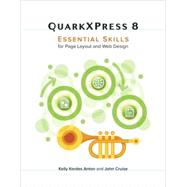
QuarkXPress 8 Essential Skills for Page Layout and Web Design
by Anton, Kelly Kordes; Cruise, JohnRent Book
New Book
We're Sorry
Sold Out
Used Book
We're Sorry
Sold Out
eBook
We're Sorry
Not Available
How Marketplace Works:
- This item is offered by an independent seller and not shipped from our warehouse
- Item details like edition and cover design may differ from our description; see seller's comments before ordering.
- Sellers much confirm and ship within two business days; otherwise, the order will be cancelled and refunded.
- Marketplace purchases cannot be returned to eCampus.com. Contact the seller directly for inquiries; if no response within two days, contact customer service.
- Additional shipping costs apply to Marketplace purchases. Review shipping costs at checkout.
Summary
Author Biography
Table of Contents
| Introduction | p. ix |
| The role of QuarkXPress | p. x |
| QuarkXPress basics | p. xii |
| About this book | p. xiv |
| For more information | p. xvi |
| Projects | p. 1 |
| Creating projects | p. 2 |
| Creating layouts | p. 8 |
| Appending layouts | p. 9 |
| Exporting and deleting layouts | p. 11 |
| Workspace | p. 13 |
| Project windows | p. 14 |
| Tools palette | p. 17 |
| Menus and context menus | p. 19 |
| Measurements palette | p. 21 |
| Palette management | p. 22 |
| Navigation | p. 25 |
| Layout aids | p. 26 |
| View options | p. 29 |
| Pasteboard | p. 30 |
| Program language | p. 31 |
| Items | p. 33 |
| Creating items | p. 34 |
| Using the drawing tools | p. 36 |
| Selecting Items | p. 40 |
| Moving and resizing items | p. 42 |
| Modifying items | p. 43 |
| Adding color and a stroke to items | p. 49 |
| Adding a drop shadow to items | p. 51 |
| Duplicating items | p. 52 |
| Aligning items | p. 54 |
| Transforming items | p. 58 |
| Changing the stacking order of items | p. 63 |
| Text | p. 65 |
| Importing and entering text | p. 66 |
| Flowing text | p. 69 |
| Modifying text boxes | p. 72 |
| Editing text | p. 76 |
| Checking spelling | p. 79 |
| Searching and replacing | p. 81 |
| Exporting text | p. 83 |
| Typography | p. 85 |
| Formatting characters and paragraphs | p. 86 |
| Working with tabs | p. 90 |
| Creating drop caps | p. 93 |
| Working with style sheets | p. 94 |
| Fine-tuning spacing | p. 99 |
| Fine-tuning typography | p. 105 |
| Combining type and graphics | p. 107 |
| Tables | p. 109 |
| Creating tables | p. 110 |
| Working with tables | p. 115 |
| Adding text and pictures | p. 116 |
| Editing and formatting table text | p. 116 |
| Formatting tables | p. 119 |
| Positioning tables on the page | p. 122 |
| Adjusting tables | p. 123 |
| Continuing tables across pages | p. 127 |
| Exporting table data | p. 130 |
| Converting tables to groups | p. 130 |
| Pictures | p. 131 |
| Importing | p. 132 |
| Cropping, positioning, and scaling | p. 134 |
| Working with Photoshop files | p. 139 |
| Special effects for pictures | p. 142 |
| Managing imported pictures | p. 147 |
| Color | p. 149 |
| Creating new colors | p. 150 |
| About color models | p. 152 |
| Applying color | p. 154 |
| Managing the colors in a layout | p. 157 |
| Finding and changing colors | p. 159 |
| Setting up basic color management | p. 160 |
| Pages | p. 165 |
| Setting margins and columns | p. 166 |
| Using master page grids | p. 170 |
| Using ruler guides | p. 173 |
| Managing guides and grids | p. 176 |
| Working with master pages | p. 177 |
| Adding, deleting, and rearranging pages | p. 180 |
| Numbering pages | p. 184 |
| Dividing a layout into sections | p. 185 |
| Using layers | p. 186 |
| p. 189 | |
| Preparing to print | p. 190 |
| The Print dialog box | p. 192 |
| Using print output styles | p. 195 |
| Printing drafts | p. 196 |
| Printing color proofs | p. 197 |
| Collecting files for final output | p. 198 |
| p. 201 | |
| Planning layouts for PDF | p. 202 |
| Setting PDF Preferences | p. 202 |
| Exporting layouts as PDF | p. 203 |
| Using PDF output styles | p. 207 |
| WEB | p. 209 |
| Planning and designing Web layouts | p. 210 |
| Creating a Web layout | p. 211 |
| Working with text | p. 213 |
| Working with pictures, lines, and other items | p. 214 |
| Adding other elements to Web layouts | p. 216 |
| Adding pages to Web layouts | p. 229 |
| Previewing Web layouts | p. 230 |
| Exporting Web layouts | p. 230 |
| Converting layouts between print and Web | p. 232 |
| Flash | p. 233 |
| Understanding interactive layouts | p. 234 |
| Building interactive layouts | p. 236 |
| Previewing Interactive Layouts | p. 238 |
| Exporting interactive layouts | p. 240 |
| Retraining The Quarkxpress Mind | p. 243 |
| Learning the new tools | p. 244 |
| The document window | p. 247 |
| The Measurements palette | p. 248 |
| Changing the way you work | p. 249 |
| What happened to? | p. 250 |
| New features and enhancements | p. 252 |
| Index | p. 255 |
| Table of Contents provided by Ingram. All Rights Reserved. |
An electronic version of this book is available through VitalSource.
This book is viewable on PC, Mac, iPhone, iPad, iPod Touch, and most smartphones.
By purchasing, you will be able to view this book online, as well as download it, for the chosen number of days.
Digital License
You are licensing a digital product for a set duration. Durations are set forth in the product description, with "Lifetime" typically meaning five (5) years of online access and permanent download to a supported device. All licenses are non-transferable.
More details can be found here.
A downloadable version of this book is available through the eCampus Reader or compatible Adobe readers.
Applications are available on iOS, Android, PC, Mac, and Windows Mobile platforms.
Please view the compatibility matrix prior to purchase.
