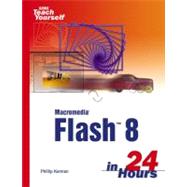| Introduction |
|
1 | (4) |
|
Part I: Assembling the Graphics You'll Animate in Flash |
|
|
|
|
|
5 | (30) |
|
|
|
5 | (3) |
|
|
|
8 | (14) |
|
|
|
22 | (5) |
|
|
|
27 | (2) |
|
|
|
29 | (6) |
|
Drawing and Painting Original Art in Flash |
|
|
35 | (38) |
|
|
|
36 | (1) |
|
|
|
36 | (19) |
|
Selecting and Transforming Objects |
|
|
55 | (18) |
|
Importing Graphics into Flash |
|
|
73 | (24) |
|
Vector Graphics Versus Raster Graphics |
|
|
73 | (1) |
|
Reasons to Avoid Importing Graphics |
|
|
74 | (1) |
|
Importing Vector Graphics |
|
|
75 | (5) |
|
Using Bitmaps (Also Known As Raster Graphics) |
|
|
80 | (17) |
|
Using the Library for Productivity |
|
|
97 | (32) |
|
The Concept of the Library |
|
|
98 | (7) |
|
|
|
105 | (5) |
|
Using Symbols from the Library |
|
|
110 | (19) |
|
Applied Layout Techniques |
|
|
129 | (24) |
|
|
|
129 | (24) |
|
Part II: Animating in Flash |
|
|
|
|
|
153 | (14) |
|
|
|
153 | (1) |
|
|
|
154 | (13) |
|
Animation the Old-Fashioned Way |
|
|
167 | (16) |
|
Understanding the Brute-Force Animation Technique |
|
|
167 | (9) |
|
Enhancing a Frame-by-Frame Animation |
|
|
176 | (7) |
|
Using Motion Tweens to Animate |
|
|
183 | (20) |
|
|
|
183 | (9) |
|
Fine-Tuning a Motion Tween |
|
|
192 | (11) |
|
Using Shape Tweens to Morph |
|
|
203 | (14) |
|
|
|
203 | (6) |
|
Refining and Fine-tuning a Shape Tween |
|
|
209 | (8) |
|
Including Sound in Animations |
|
|
217 | (24) |
|
|
|
217 | (4) |
|
|
|
221 | (9) |
|
Controlling Quality and File Size |
|
|
230 | (11) |
|
Using Layers in Animations |
|
|
241 | (24) |
|
|
|
241 | (8) |
|
Using Layer Properties for Visual Effect |
|
|
249 | (16) |
|
Animating Using Movie Clip and Graphic Symbols |
|
|
265 | (14) |
|
Movie Clip Symbol Behavior |
|
|
266 | (6) |
|
Subtleties of Movie Clips |
|
|
272 | (7) |
|
|
|
279 | (22) |
|
|
|
279 | (22) |
|
Part III: Adding Interactivity and Advanced Animation |
|
|
|
Making Buttons for the User to Click |
|
|
301 | (20) |
|
|
|
302 | (7) |
|
|
|
309 | (12) |
|
Using ActionScript and Behaviors to Create Nonlinear Movies |
|
|
321 | (30) |
|
|
|
321 | (18) |
|
|
|
339 | (12) |
|
Using ActionScript for Advanced Interactivity |
|
|
351 | (20) |
|
Making Drag-and-Drop Interactions |
|
|
351 | (7) |
|
|
|
358 | (13) |
|
|
|
371 | (16) |
|
|
|
371 | (7) |
|
Using the RadioButton Component |
|
|
378 | (3) |
|
Changing Component Styles |
|
|
381 | (6) |
|
|
|
387 | (28) |
|
Flash Basic 8 Versus Flash Professional 8 |
|
|
387 | (1) |
|
Embedding Video Versus Playing External Video |
|
|
388 | (8) |
|
|
|
396 | (19) |
|
Part IV: Putting It All Together for the Web |
|
|
|
Linking a Movie to the Web |
|
|
415 | (24) |
|
|
|
415 | (5) |
|
|
|
420 | (5) |
|
|
|
425 | (2) |
|
What Other Web Tasks Can Flash Do? |
|
|
427 | (2) |
|
Using Flash Inside a Larger Website |
|
|
429 | (5) |
|
Uploading Files to a Web Server |
|
|
434 | (5) |
|
Designing a Website to Be Modular |
|
|
439 | (18) |
|
|
|
440 | (3) |
|
Determining When a Movie Is Fully Loaded and How to Unload It |
|
|
443 | (3) |
|
|
|
446 | (6) |
|
|
|
452 | (5) |
|
|
|
457 | (28) |
|
|
|
457 | (20) |
|
|
|
477 | (8) |
|
Advanced Animation Techniques |
|
|
485 | (22) |
|
It's the Result, Not the Technology |
|
|
486 | (2) |
|
Applying Conventional Techniques |
|
|
488 | (19) |
|
Working on Large Projects and in Team Environments |
|
|
507 | (14) |
|
|
|
507 | (5) |
|
Applying Productivity Techniques |
|
|
512 | (9) |
|
|
|
521 | (28) |
|
|
|
521 | (9) |
|
Adding Metadata to Your Flash Creation |
|
|
530 | (2) |
|
Deciding Which Media Types to Publish |
|
|
532 | (10) |
|
Exporting Other Media Types |
|
|
542 | (7) |
|
|
|
|
APPENDIX A: Shapes You Can Make in Merge Drawing Mode |
|
|
549 | (18) |
|
|
|
550 | (2) |
|
|
|
552 | (2) |
|
|
|
554 | (4) |
|
|
|
558 | (1) |
|
|
|
559 | (2) |
|
|
|
561 | (2) |
|
|
|
563 | (4) |
|
|
|
567 | (8) |
|
Tutorials and Other Online Resources |
|
|
567 | (2) |
|
|
|
569 | (2) |
|
|
|
571 | (3) |
|
|
|
574 | (1) |
| Glossary |
|
575 | (8) |
| Index |
|
583 | |