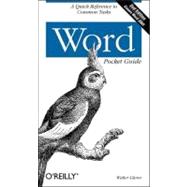
Word Pocket Guide
by Glenn, Walter J.Buy New
Rent Book
Rent Digital
Used Book
We're Sorry
Sold Out
How Marketplace Works:
- This item is offered by an independent seller and not shipped from our warehouse
- Item details like edition and cover design may differ from our description; see seller's comments before ordering.
- Sellers much confirm and ship within two business days; otherwise, the order will be cancelled and refunded.
- Marketplace purchases cannot be returned to eCampus.com. Contact the seller directly for inquiries; if no response within two days, contact customer service.
- Additional shipping costs apply to Marketplace purchases. Review shipping costs at checkout.
Summary
Author Biography
Walter Glenn is a freelance consultant, writer, and editor in Huntsville, Alabama. He has been working in the computer industry for over a decade and provides solutions for small-to medium-sized businesses. Walter is a Microsoft Certified Systems Engineer and Trainer who specializes in Internet and networking technologies.
Table of Contents
| Introduction | p. 1 |
| Conventions Used in This Book | p. 2 |
| Understanding Word | |
| The Word Interface | p. 4 |
| Template and Document Files | p. 10 |
| How Templates Are Loaded | p. 13 |
| Tips on Using Templates | p. 15 |
| How a Document Works | p. 16 |
| Formatting | p. 20 |
| Sections | p. 20 |
| Paragraphs | p. 22 |
| Characters | p. 24 |
| Styles | p. 24 |
| Shortcut Menus | p. 26 |
| What Word Tries to Do for You | p. 27 |
| AutoCorrect | p. 28 |
| Smart Cut and Paste | p. 29 |
| Spelling and Grammar | p. 30 |
| The Most Common Word Complaints | p. 30 |
| Word Tasks | |
| Working with Files | p. 34 |
| Printing | p. 39 |
| Moving Around in a Document | p. 42 |
| Entering and Editing Text | p. 46 |
| Using AutoText and AutoCorrect | p. 46 |
| Inserting Text and Other Elements | p. 48 |
| Selecting Text | p. 49 |
| Copying and Pasting | p. 51 |
| Formatting | p. 52 |
| Character Formatting | p. 52 |
| Paragraph Formatting | p. 54 |
| Working with Formats and Styles | p. 56 |
| Creating Lists | p. 62 |
| Working with Borders and Background Colors | p. 64 |
| Changing Your View | p. 65 |
| Controlling the Flow of a Document | p. 69 |
| Working with Breaks | p. 69 |
| Columns | p. 70 |
| Headers and Footers | p. 72 |
| Inserting Fields and Reference Items | p. 74 |
| Working with Fields | p. 74 |
| Footnotes and Endnotes | p. 76 |
| Cross-References, Captions, and Bookmarks | p. 78 |
| Tables and Indexes | p. 80 |
| Working with Hyperlinks | p. 85 |
| Inserting Objects | p. 86 |
| Clip Art, Drawings, and Pictures | p. 86 |
| Text Boxes | p. 91 |
| Manipulating Objects | p. 92 |
| Embedding and Linking | p. 93 |
| Working with Tables | p. 95 |
| Spelling and Other Tools | p. 101 |
| Spelling and Grammar | p. 101 |
| Research Services | p. 106 |
| XML | p. 107 |
| Other Tools | p. 109 |
| Hyphenation | p. 109 |
| Letters, Envelopes, and Labels | p. 110 |
| Setting Other Word Options | p. 113 |
| Getting Help | p. 114 |
| Customizing Word | p. 116 |
| Setting General Customization Options | p. 116 |
| Customizing Toolbars and Menus | p. 117 |
| Customizing Keyboard Shortcuts | p. 119 |
| Collaborating | p. 120 |
| Sending Documents to People and Places | p. 120 |
| Using Shared Workspaces | p. 122 |
| Comments | p. 123 |
| Tracking Changes | p. 124 |
| Comparing Documents | p. 127 |
| Using Macros | p. 129 |
| Word Reference | |
| Command Reference | p. 132 |
| Native Formats | p. 134 |
| Startup Switches | p. 136 |
| Wildcards and Find Codes | p. 137 |
| Default File Locations | p. 140 |
| Keyboard Shortcuts | p. 142 |
| Word Resources | |
| Internet Sites | p. 155 |
| Word Tools | p. 156 |
| Index | p. 159 |
| Table of Contents provided by Ingram. All Rights Reserved. |
An electronic version of this book is available through VitalSource.
This book is viewable on PC, Mac, iPhone, iPad, iPod Touch, and most smartphones.
By purchasing, you will be able to view this book online, as well as download it, for the chosen number of days.
Digital License
You are licensing a digital product for a set duration. Durations are set forth in the product description, with "Lifetime" typically meaning five (5) years of online access and permanent download to a supported device. All licenses are non-transferable.
More details can be found here.
A downloadable version of this book is available through the eCampus Reader or compatible Adobe readers.
Applications are available on iOS, Android, PC, Mac, and Windows Mobile platforms.
Please view the compatibility matrix prior to purchase.
